Log File Specifications
Log Files
MicroPeckerX CAN FD Analyzer exports captured data to CSV-format log files. The contents are described below.
Log File Sample
The log file consists of a header section followed by frame data.
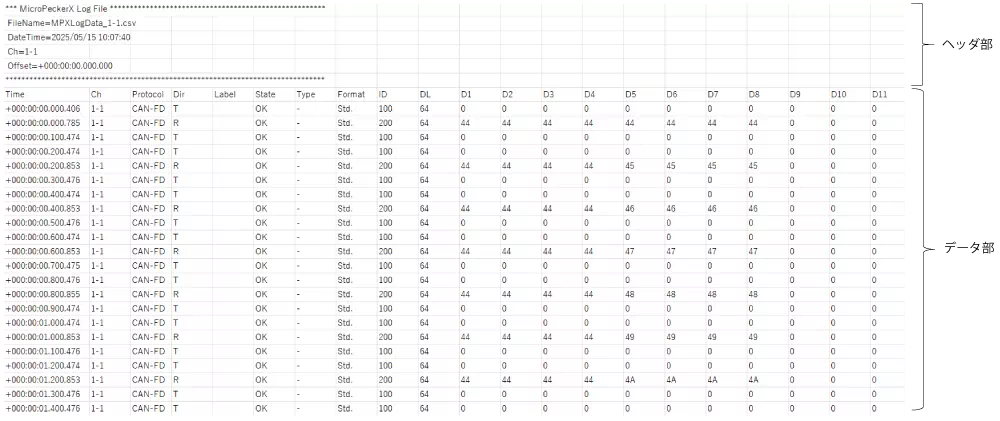
Header Section
When logging starts, the header information (settings from the main window) is written to the log file. The output fields are:
| Field | Description |
|---|---|
| FileName | Name of the log file. |
| DateTime | Date and time when logging started (YYYY/MM/DD_hh:mm:ss). |
| Ch | Channel that produced the log. |
| Offset | Offset applied to the Time column in the data section. |
Data Section
Each monitored frame is written as one CSV row. The fields are:
| Field | Description |
|---|---|
| Time | Timestamp of the transmitted or received frame. |
| Ch | Channel on which the frame was transmitted or received. |
| Protocol | Protocol of the frame. |
| Dir | Transmission direction (T = transmit, R = receive). |
| Label | Label assigned via Label Filter. |
| State | Indicates OK/NG. |
| Type | One of Data Frm., Remote Frm., Ack Err., Error, or OverLoad Frm. |
| Format | Standard ID (Std) or Extended ID (Ext). |
| ID | Frame ID in hexadecimal. |
| DL | Data length code. |
| D1–D64 | Payload bytes in hexadecimal. |
File Naming
The folder structure and file names follow these rules:
Destination folder
<Logging Folder text box value>\<No label serial number>
Log file name
<Logging File Name text box value>_<Channel number (1-1 to 4-2)>.csv
If the destination folder already exists when logging starts, the application increments the No value (+1) and generates a new folder. If that folder also exists, the process continues until an unused folder name is found. When No exceeds 999, an error is displayed and the analyzer will not start. Change the Logging Folder path and try again.