Product Configuration and Functional Overview
Package Contents
Use the product with the following components.



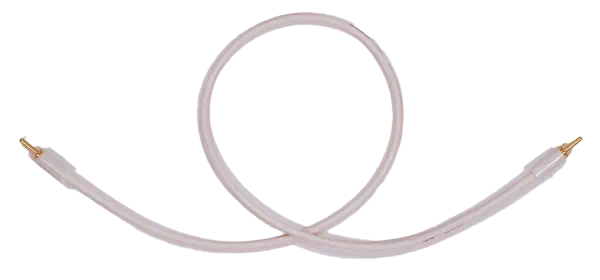
Sync cable × 1
*Not used with MicroPeckerX InstaGW
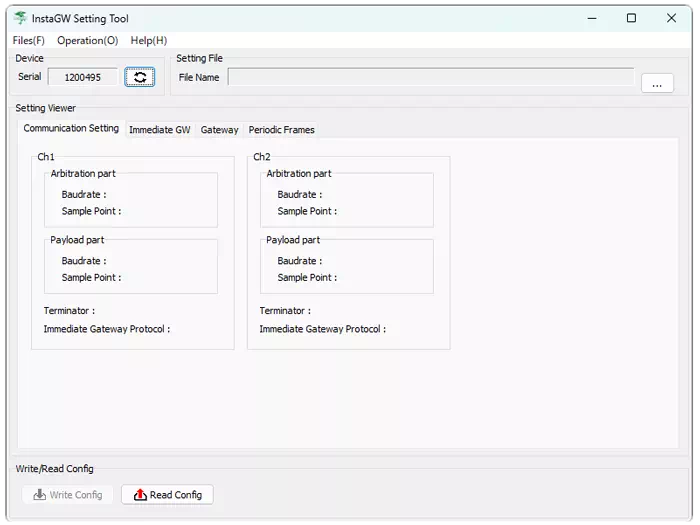
InstaGW Setting Tool
(GUI application)
*Download from the Sunny Giken website

Functional Overview
The product provides the following capabilities.
MicroPeckerX InstaGW (MicroPeckerX main unit)
| No. | Function | Description |
|---|---|---|
| 1 | CAN/CAN FD communication (2 channels) | Provides two-channel CAN and CAN FD communication. |
| 2 | Stand-alone operation | Operates without a PC by supplying power from a mobile battery or similar source. |
| 3 | Immediate gateway operation | When the configured channel, ID, and DLC frame is received, instantly retransmits a frame with the same ID on the other channel using the predefined protocol for that channel. |
| 4 | Normal gateway operation | When a frame that matches the configured channel, protocol, ID, and DLC is received, transmits a frame with the specified protocol and DLC on the opposite channel. The transmission timing can be offset. |
| 5 | Periodic transmission | Periodically transmits frames with the specified channel, protocol, ID, DLC, and data. Alive counters and checksums can be inserted into the payload. |
| 6 | ID filtering | Forwards only frames that match the specified IDs from one channel to the other channel. |
Configuration software (PC software for MicroPeckerX InstaGW)
| No. | Function | Description |
|---|---|---|
| 1 | Gateway setting file import | Reads the Excel-format gateway setting file that defines gateway and periodic transmission parameters for MicroPeckerX. |
| 2 | Gateway setting write | Writes the imported settings from the gateway setting file to the MicroPeckerX unit. |
| 3 | Gateway setting readback | Reads the configuration currently stored on the MicroPeckerX unit. |
System Configuration Diagrams
Illustrations of the system configuration.
Configuring the gateway from a PC
Use a Windows PC to write the contents of the gateway setting file to the MicroPeckerX.
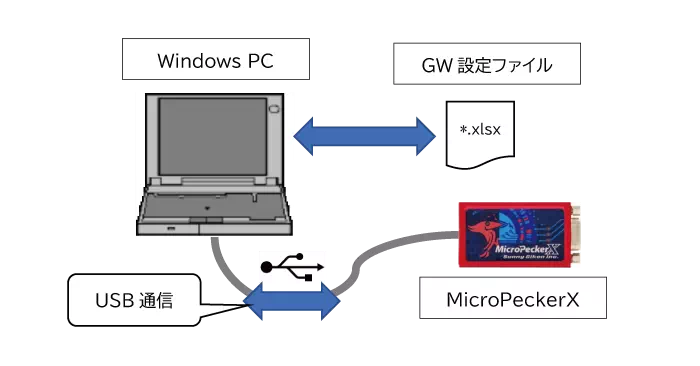
Using the gateway features
Gateway communication is performed between the CAN buses (Bus A, Bus B, etc.) based on the contents of the setting file.
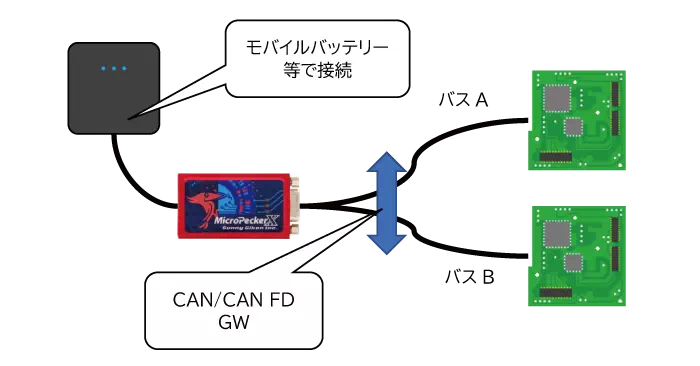
Connecting the Equipment
Configuring the gateway from a PC
Connect MicroPeckerX to the USB port of the PC using the supplied USB cable.
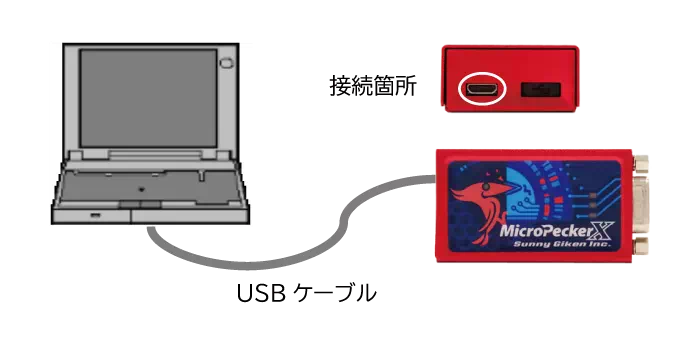
Only the USB port on the left side can be used. Do not remove the cap on the right side.
Using the gateway features
Connect each channel to the target CAN bus using the included CAN 2-channel D-sub cable. MicroPeckerX operates stand-alone during gateway operation, but the main unit still requires power from the USB port.
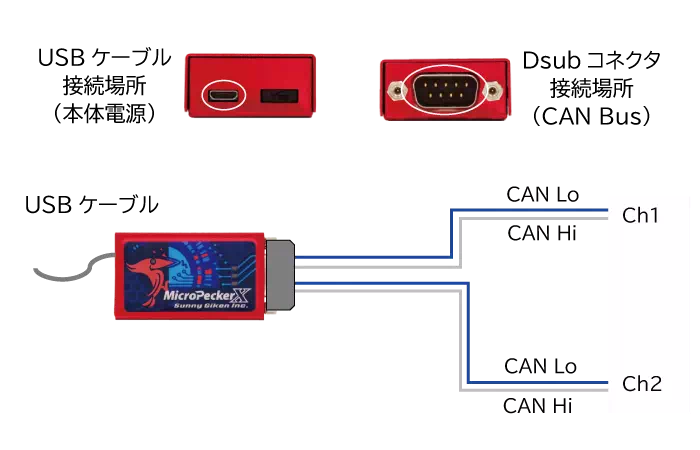
D-sub Pin Assignments
D-sub pin assignments are as follows.
MicroPeckerX main unit
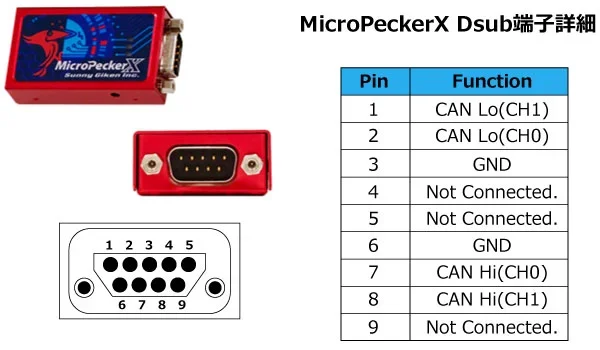
CAN 2ch D-sub cable (Ch1/Ch2 connector side)
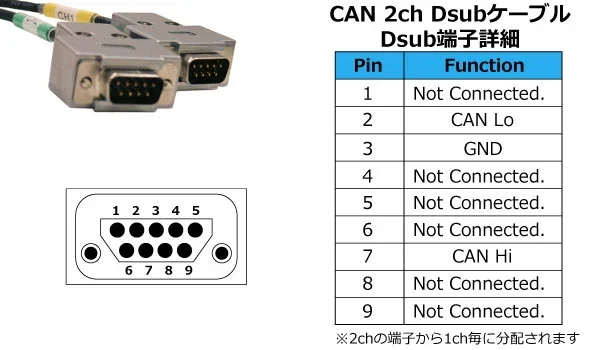
Operating Environment
The PC running the configuration software must satisfy the following conditions.
| Item | Requirement |
|---|---|
| OS | Windows 11 (64-bit), Windows 10 (64-bit) |
| CPU | Intel Core i3 or higher |
| Storage | 100 MB or more free space |
| Memory | 4 GB or more |
| USB port | USB 2.0 (Hi-Speed) compliant |
| Display | 1024 × 768 resolution or higher |
Terminology
Definitions of terms used in this guide are shown below.
| Term | Description |
|---|---|
| CAN | Abbreviation for Controller Area Network, a communications protocol developed for in-vehicle networks and standardized as ISO 11898. |
| CAN FD | Abbreviation for CAN with Flexible Data-rate. An extension of CAN that enables faster transmission and larger payloads. Standardized as ISO 11898-1:2015. |
| MicroPeckerX | Collective name for the hardware system equipped with in-vehicle communication interfaces. It is used together with applications for data acquisition, analysis, and more. |
| Arbitration | The identifier (ID) field at the start of a CAN frame. When multiple nodes request to transmit simultaneously, the ID determines the priority and controls bus access. |
| Payload | The data field within a CAN frame. This is where the raw signal values are stored. Up to 8 bytes (CAN) or 64 bytes (CAN FD) can be transmitted. |
| Ch | Abbreviation for Channel. Refers to a physical or logical communication path on the CAN bus. MicroPeckerX supports multiple channels (for example, Ch1-1, Ch1-2) that operate independently. |
| GW | Abbreviation for Gateway. A device or software that relays data between networks using different communication protocols. |
| Gateway setting file | Excel (xlsx) file that defines the configuration for operating MicroPeckerX as a gateway device. |