InstaGW Setting Tool Screen Guide
This section explains the layout and detailed functions of the configuration software.
Overall Screen Layout
Main window
Displayed when the configuration software launches.
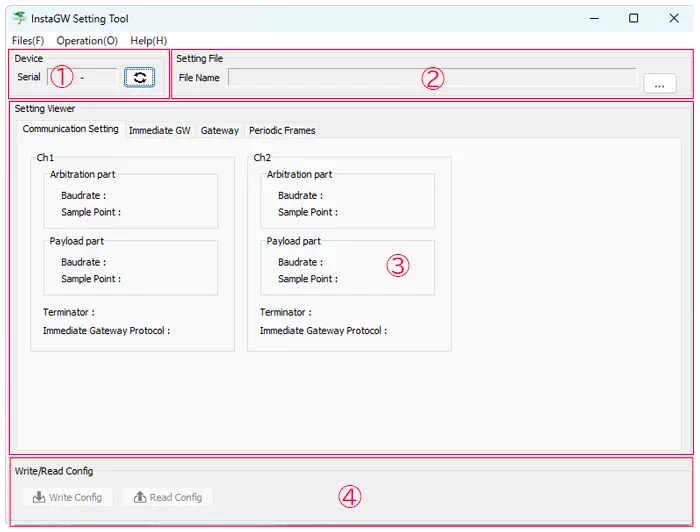
| No. | Section | Description | Details |
|---|---|---|---|
| 1 | Device | Device settings | Displays the serial number of the connected MicroPeckerX. |
| 2 | Setting File | Gateway setting file | Specifies the file path of the gateway setting file to load. |
| 3 | Setting Viewer | Configuration viewer | Shows the information loaded from the gateway setting file. |
| 4 | Write/Read Config | Write/read settings | Writes settings to MicroPeckerX or reads the current configuration. |
Menu bar
Menu commands on the main window.
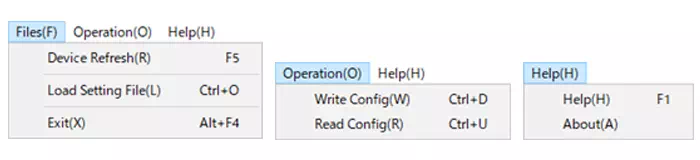
| Menu | Command | Description |
|---|---|---|
| Files | Device Refresh | Checks and refreshes the connection status of MicroPeckerX. |
| Load Setting File | Loads a gateway setting file. | |
| Exit | Closes the configuration software. | |
| Operation | Write Config | Writes the displayed settings to the connected MicroPeckerX. Disabled when no device is detected or no gateway setting file is loaded. |
| Read Config | Reads settings from the connected MicroPeckerX and saves them to a gateway setting file. The file destination can be selected in the dialog. Disabled when no device is detected. | |
| Help | Help | Opens the user manual. |
| About | Displays the version information dialog. |
Detailed sections
Device (Device settings)
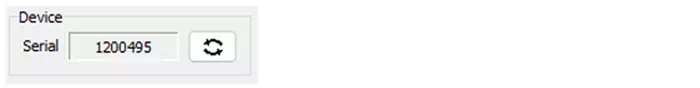
| Item | Description | Notes |
|---|---|---|
| Serial | Displays the serial number of the detected MicroPeckerX. | Shows “-” when no device is connected. |
| Button | Checks and refreshes the MicroPeckerX connection. | — |
Setting File (Gateway setting file)
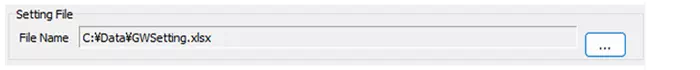
| Item | Description | Notes |
|---|---|---|
| File Name | Shows the full path of the loaded gateway setting file. | Displays “-” when no file is loaded. |
| Button | Opens a file dialog to select and load a gateway setting file. | — |
Setting Viewer (Configuration viewer)
Switch tabs to change the display.
Communication Setting
Displays the communication settings for each channel.
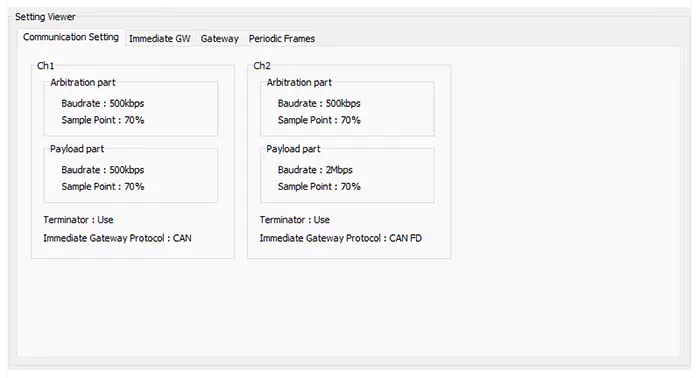
| Menu | Description | |
|---|---|---|
| Arbitration Part | Baudrate | Baud rate for the arbitration phase |
| Sample Point | Sample point for the arbitration phase | |
| Payload Part | Baudrate | Baud rate for the data phase |
| Sample Point | Sample point for the data phase | |
| Terminator | Whether the termination resistor is enabled | |
| Immediate Gateway Protocol | Protocol used for immediate gateway transmissions | |
Immediate GW (Immediate gateway settings)
Displays only the rows that are enabled (Ena = 1) on the Immediate Gateway sheet of the gateway setting file.
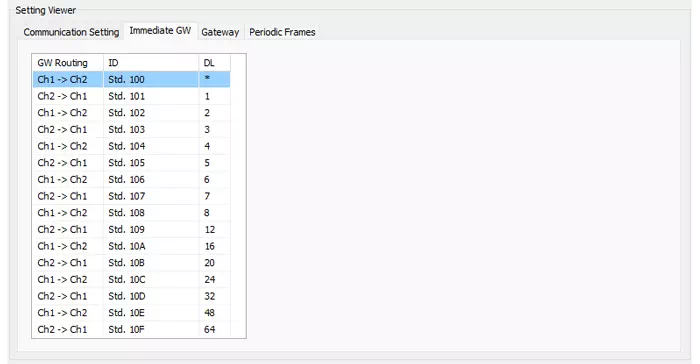
| Item | Description | Notes |
|---|---|---|
| GW Routing | Gateway direction (channel) | — |
| ID | Gateway ID | Values are shown in hexadecimal. “Std.” indicates a standard ID and “Ext.” indicates an extended ID. |
| DL | Gateway DLC | “*” means “don’t care”. |
Gateway (Gateway settings)
Displays only the rows that are enabled (Ena = 1) on the Gateway sheet of the gateway setting file.
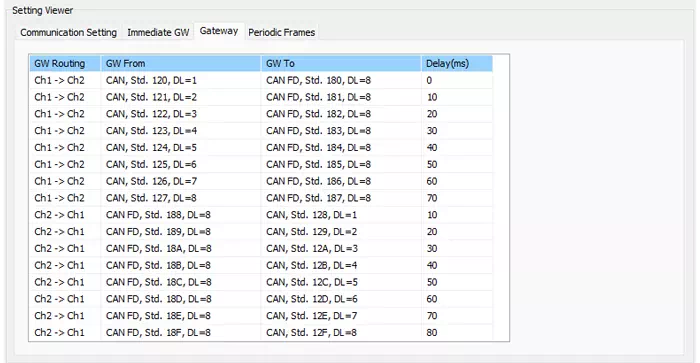
| Item | Description | Notes |
|---|---|---|
| GW Routing | Gateway direction (channel) | — |
| GW From | Source protocol, ID, and DLC | IDs are shown in hexadecimal. “Std.” indicates a standard ID and “Ext.” indicates an extended ID. |
| GW To | Destination protocol, ID, and DLC | IDs are shown in hexadecimal. “Std.” indicates a standard ID and “Ext.” indicates an extended ID. |
| Delay (ms) | Delay between receiving on the source channel and transmitting on the destination channel | Unit: ms |
Periodic Frames (Periodic transmission settings)
Displays only the rows that are enabled (Ena = 1) on the Periodic Frame sheet of the gateway setting file.
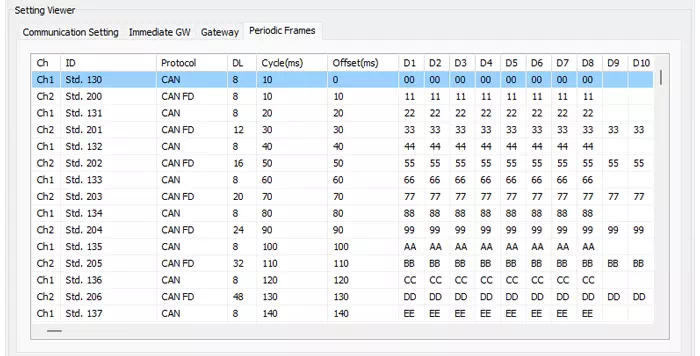
| Item | Description | Notes |
|---|---|---|
| Ch | Transmission channel | — |
| ID | Transmission ID | Values are shown in hexadecimal. “Std.” indicates a standard ID and “Ext.” indicates an extended ID. |
| Protocol | Protocol | — |
| DL | DLC | — |
| Cycle (ms) | Transmission cycle | Unit: ms |
| Offset (ms) | Delay from startup to the start of transmissions | Unit: ms |
| D1–D64 | Transmission data | Shown in hexadecimal. |
Write/Read Config (Write/read settings)
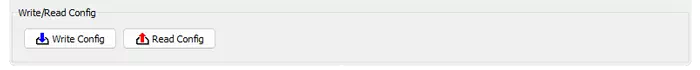
| Item | Description | Notes |
|---|---|---|
| Write Config button | Writes the displayed configuration to the connected MicroPeckerX. | Disabled when no device is detected or no gateway setting file is loaded (button is grayed out). |
| Read Config button | Reads the configuration from the connected MicroPeckerX and saves it to a gateway setting file. The save location is selected in the file dialog. | Disabled when no device is detected (button is grayed out). |