Product Configuration and Feature Overview
Product Configuration
Use this product with the following components.
MicroPeckerX LIN Analyzer Plus


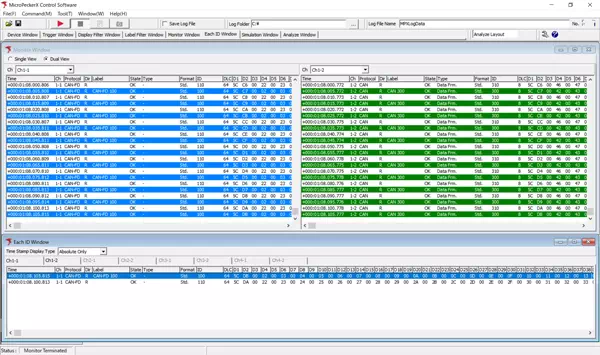
MicroPeckerX Control Software (GUI application)
* Download from the Sunny Giken website.
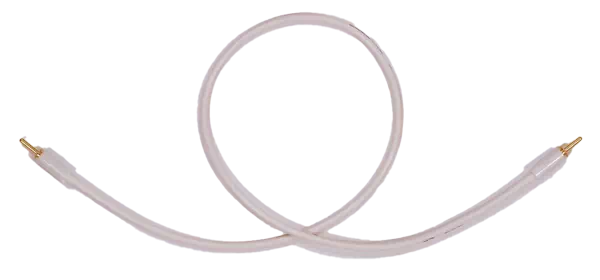
LIN Cables
Combine the LIN cables below as needed for your use case.
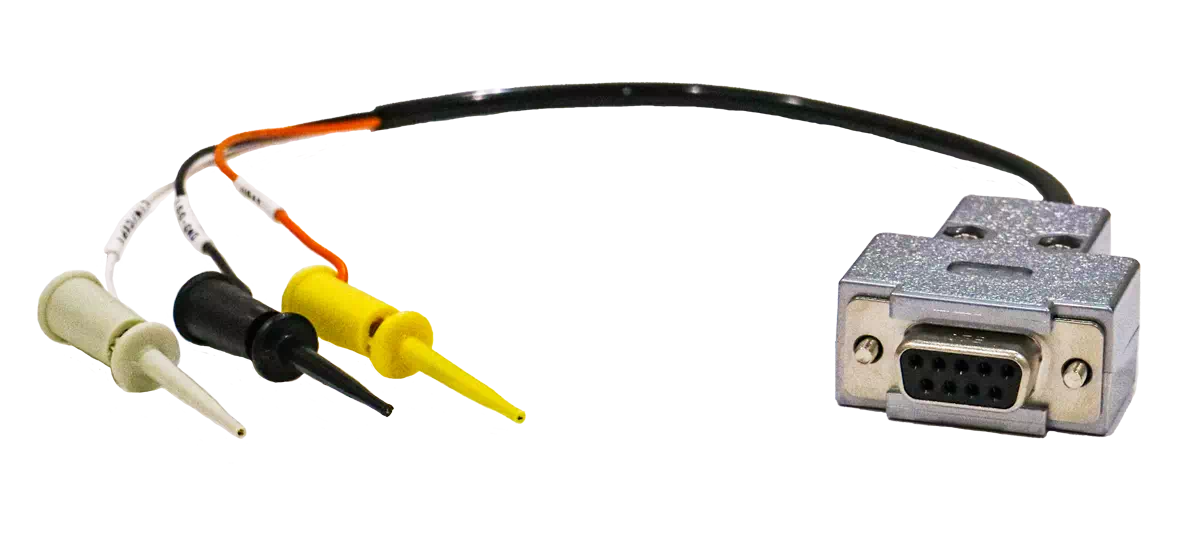
S810-MX-CB3
Feature Overview
This product provides the following features.
MicroPeckerX LIN Analyzer Plus
| Feature | Overview |
|---|---|
| Monitoring | Real-time monitoring of LIN bus frame data. - Start/stop control by trigger detection - Output frame filtering - Apply labels and highlights to arbitrary frames - Dedicated monitoring window that pins a specific ID |
| Simulation | Multiple transmission modes are available. 1. Master simulation ・Schedule transmission ・Interrupt transmission 2. Slave simulation 3. Log replay mode |
| Analysis | Supports loading and analyzing log data. - Automatic/manual log loading - Data search - Filter views - Channel log merge |
System Configuration Diagram
Example Configuration
The following diagram shows an example system configuration.
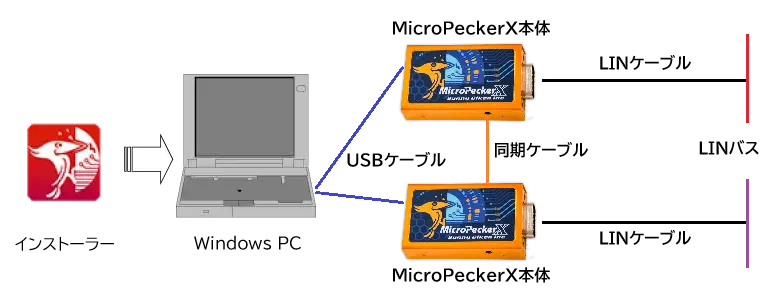
| Device | Notes |
|---|---|
| Windows PC | Used when configuring LIN monitor conditions and running the GUI application that displays monitored LIN data. |
| Installer | Required when installing or updating the software (GUI application and USB driver). |
| MicroPeckerX device | Connect to the PC with a USB cable and to the LIN bus with a LIN cable. When using multiple MicroPeckerX devices, connect them with the sync cable. |
| LIN cable | Cable used to connect the MicroPeckerX device to the LIN bus. |
| USB cable | Cable used to connect the MicroPeckerX device to the PC. The connector is USB Type-A to micro-B and supports USB 2.0. |
| Sync cable | Cable used to synchronize multiple MicroPeckerX devices. |
Operating Environment
The operating environment for the PC that runs the configuration software is as follows.
| Item | Details |
|---|---|
| OS | Windows 11 (64-bit), Windows 10 (64-bit), Windows 8.1 (64-bit) [*1] [*2] |
| CPU | x86 processor from Intel or AMD (Core i5 / Ryzen 5 or higher recommended) |
| Hard disk | 10 GB or more of free space [*3] |
| Memory | 8 GB or more recommended |
| USB ports | USB 2.0 (Hi-Speed) ports, one per MicroPeckerX device to be connected [*4] |
| Display | 1920 × 1080 or higher recommended |
| Others | Monitor, keyboard, mouse |
[*1]: If you are using a PC with a power-saving function, configure it so that the PC does not enter sleep mode, stop the hard disk, or lower the CPU clock while this product is in use.
[*2]: Virtual environments are not supported.
[*3]: Ensure that you have sufficient free disk space when monitoring for extended periods of time.
[*4]: When connecting via an external USB hub, use a self-powered hub and supply external power before connecting. The product may not operate or may become unstable when a bus-powered hub is used.
Terminology
The following table explains the terms used in this document.
| Term | Description |
|---|---|
| LIN | Abbreviation for Local Interconnect Network. A communication protocol developed to reduce the cost of in-vehicle networks. It is standardized internationally in ISO 17987. |
| DIO | Abbreviation for Digital Input/Output. Electrical signals that represent ON (1) and OFF (0) values to determine external conditions. |
| A/D | Abbreviation for Analog/Digital. Refers to converting an analog signal into a digital signal. This product can capture voltage values by converting them into digital signals. |
| MicroPeckerX | Hardware system equipped with one LIN channel and one DIO/AD channel. Used together with this application. |
| Ch | Abbreviation for channel. Indicates a physical or logical communication path such as a LIN bus. MicroPeckerX can use multiple channels (for example, Ch1-1, Ch2-1) to send and receive data independently. |
| Monitoring | Real-time display of data acquired from the LIN bus in the GUI application. |
| Logging | Automatically saving data acquired from the LIN bus as text files (.csv) in a specified PC folder. |
| Physical value | Data values used as actual values. Calculated by “Signal value × Resolution + Offset” or “(Signal value + Offset) × Resolution.” |
| Signal value | Raw data values stored in the response of a LIN frame before conversion. |
| Log replay | A function that reproduces and plays back the contents of a captured log file. |