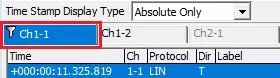Each ID Window
Each ID Window lists the latest message for every received ID so you can understand the current state even when large volumes of data are flowing. Error frames are grouped, making it easy to spot anomalies.
| Feature | Description |
|---|---|
| Channel tabs | Switch between up to eight channels. |
| Timestamp formats | Choose from three display formats: • Absolute only (for example, 000:00:02.500.476) • Absolute + previous timestamp (for example, 000:00:02.500.476 / 000:00:02.400.476) • Absolute + delta (for example, 000:00:02.500.476 / +0.100.000) |
Each ID Window Overview
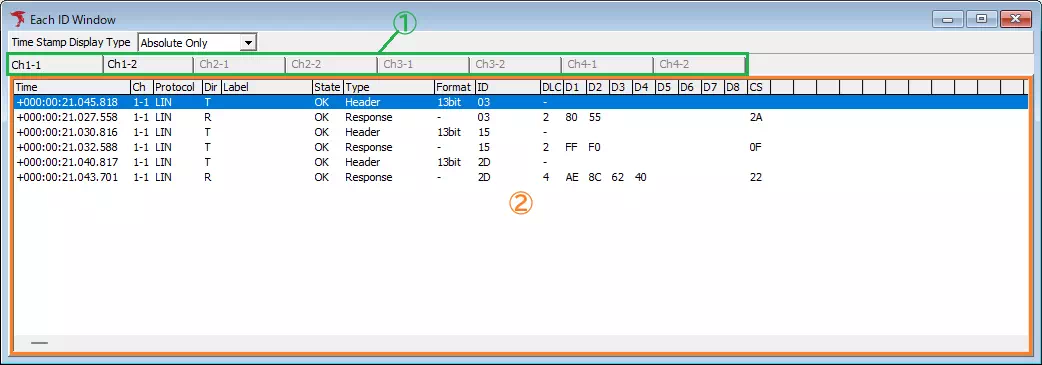
| Item | Description |
|---|---|
| Time Stamp Display Type | Select the timestamp format from the drop-down list. 【Absolute Only】 Show only the latest timestamp. 【Absolute + Last】 Also show the previous timestamp. 【Absolute + Relative】 Also show the difference from the previous timestamp. |
| Channel tabs (area ①) | Choose the channel to display. |
| Log area (area ②) | Displays the latest LIN log entries. See Log area for column details. |
Log Area
Displays the most recent entry for each ID with the following exceptions:
- If LIN/CXPI Log Type in the Option dialog is set to Header + Response, the header and response each show their own latest entries.
- Error entries are listed separately per ID. Frames without an ID are grouped together.
- Wake-up pulses and bus sleep entries are not shown.
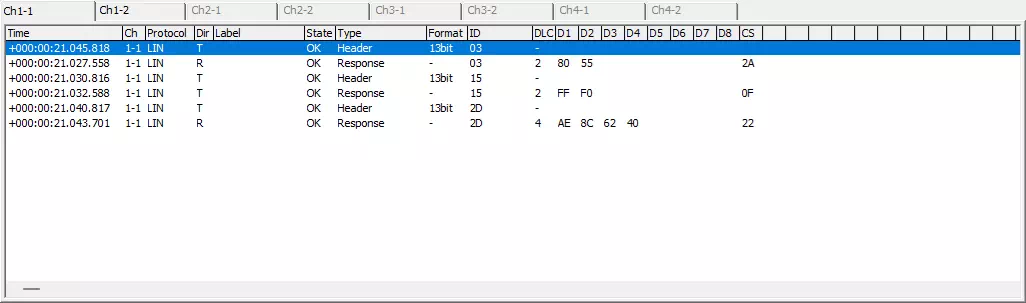
| Column | Description |
|---|---|
| Time | Timestamp of the current entry. |
| Time (Last) | Timestamp of the previous entry with the same ID and type. Displays “-” when Count is 1. Shown only when Time Stamp Form is set to Absolute + Last in the Option dialog. |
| Time (Relative) | Difference between Time and Time (Last). Displays “-” when Count is 1. Shown only when Time Stamp Form is set to Absolute + Relative in the Option dialog. |
| Ch | Channel on which the frame was sent or received. |
| Protocol | Protocol of the frame. |
| Dir | T for transmitted frames, R for received frames. |
| Label | Label applied when the frame matches a condition from Label Filter Window. See Label feature. |
| State | OK for normal frames, NG for error frames. |
| Type | Frame type. |
| Format | Break-field width. Applies to: Header, LIN Frm., Sleep, SyncBrk. Short, Parity Err., SyncField Err. Displays “-” for other types. |
| ID | Frame ID in hexadecimal. |
| DLC | Data length. |
| D1–D8 | Data bytes in hexadecimal. Displays “-” if a framing error occurs. |
| CS | Checksum value. Displays “-” if a framing error occurs. |
| Count | Number of times this ID/type combination has been detected. |
When Filter Enabled is on in Display Filter Window, a filter icon appears on the channel tab.