Log Replay
Log Replay transmits frames recorded in MicroPeckerX CSV log files (up to 1.2 million records).
Usage Example
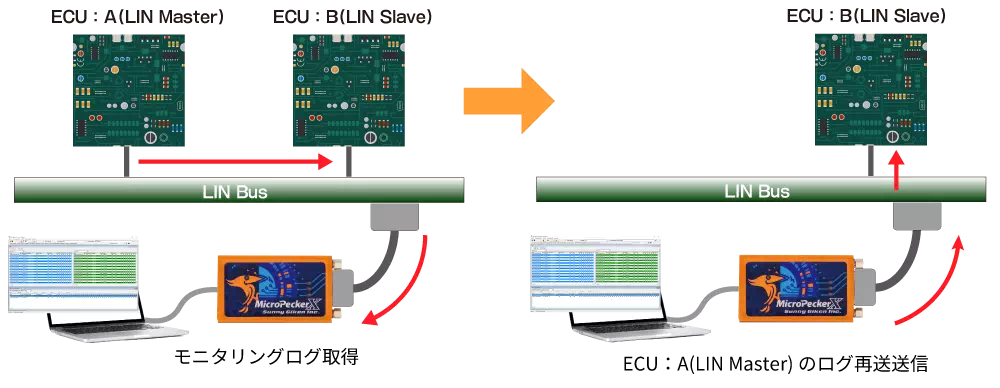
Capture communication logs between ECUs to emulate ECU A without the physical device.
Workflow
-
Select Log Replay
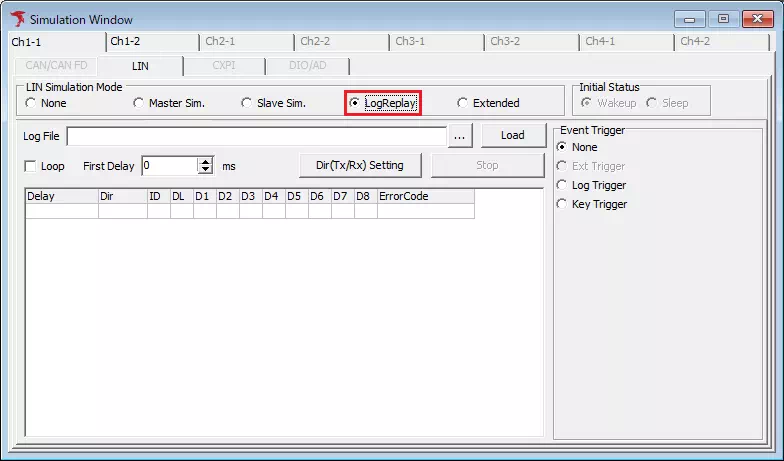
-
Choose a log file Click
 and select a MicroPeckerX log file.
and select a MicroPeckerX log file. -
Load the file Ensure the path is shown in Log File and click
 .
. -
Start monitoring Use Command → Start, click
 , or press F5 to transmit the loaded frames.
, or press F5 to transmit the loaded frames.
UI Reference
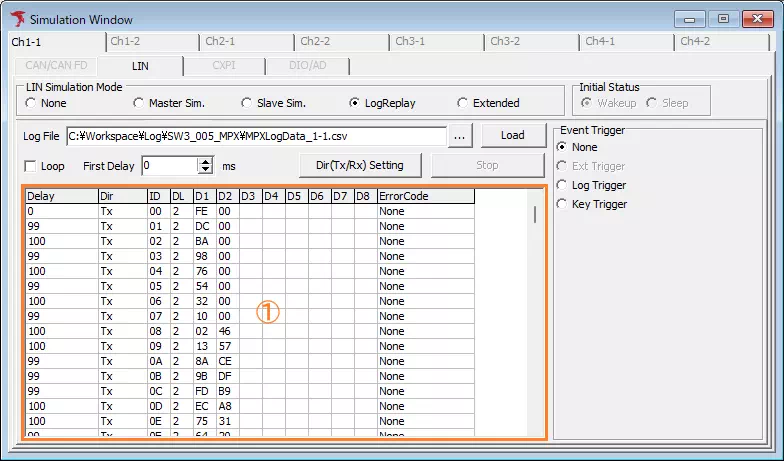
| Item | Description | Notes |
|---|---|---|
| Log File | Displays the selected file path. | You can enter a full path manually. |
 | Open a file dialog to choose a log file. | The file is not loaded until you click Load. |
 | Load the file shown in Log File. | MicroPecker (legacy) logs are not supported. |
| Loop | Repeat playback. ON: restart after the last record. OFF: stop after the last record. | |
| First Delay | Delay before sending the first frame (0–60000 ms). | Uses the event trigger if configured. |
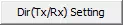 | Configure Tx/Rx for each ID. | See Dir Setting. |
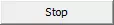 | Stop playback. | To resume, stop monitoring and start again. |
| Log list (area ①) | Displays the loaded records. | Certain types are hidden or filled with dummy data (00H). Delays are derived from timestamps; the first record uses First Delay. |
| Event Trigger | Configure optional triggers. | See Event Trigger. |
LIN LogReplay Dir Setting
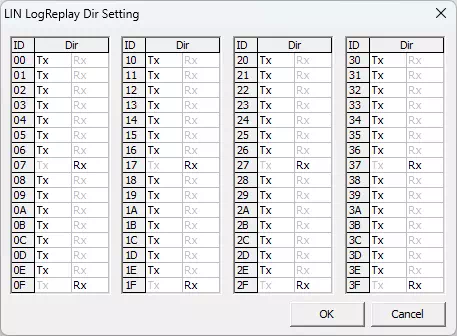
| Field | Description |
|---|---|
| Dir | Set Tx or Rx per ID. |
 / /  | Save or discard changes. |
Event Trigger
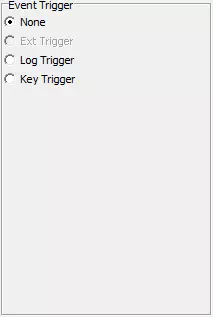
| Option | Description | Notes |
|---|---|---|
| None | Do not use a trigger. | |
| Ext Trigger | Detect external port input. | Under development. |
| Log Trigger | Start playback when specified logs are detected. | |
| Key Trigger | Start playback when specified key input is detected. |
Log Trigger
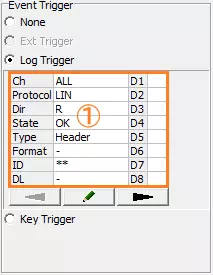
| Item | Description |
|---|---|
| Condition list (area ①) | Displays the configured log conditions. Double-click or click  to open the Trigger Setting dialog. to open the Trigger Setting dialog. |
See Trigger Setting dialog for configuration details.
Key Trigger
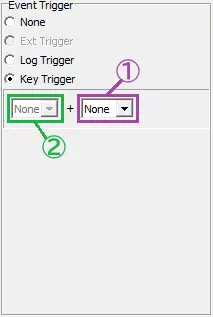
| Item | Description | Notes |
|---|---|---|
| Main key (area ①) | Select the key (None, A–Z, 0–9, F1–F12, SPACE). | Selecting None disables key triggers. |
| Sub key (area ②) | Select an optional modifier (None, Alt, Ctrl, Shift). | The sub key alone cannot trigger playback. |