Trigger Function
Use triggers to start or stop logging automatically when specific conditions occur during monitoring:
- Detecting specific log entries (log trigger)
- Pressing specific keys (key trigger)
Configure triggers in Trigger Window.
Trigger Modes
| Mode | Behavior |
|---|---|
| Free Run | Disables the trigger feature. Logging starts and stops together with monitoring. |
| Triggered | Enables triggers. Logging starts/stops when the configured conditions occur. Monitoring stops as soon as a stop trigger fires. |
| ReTriggered | Enables triggers. Logging starts/stops when the configured conditions occur. Monitoring stops after the stop trigger fires 64 times. |
ReTriggered mode requires both start and stop triggers. A new log file is created each time the start trigger fires.
Basic Operation
Configure a Log Trigger
-
Open Trigger Window Select Trigger Window from the menu or toolbar.
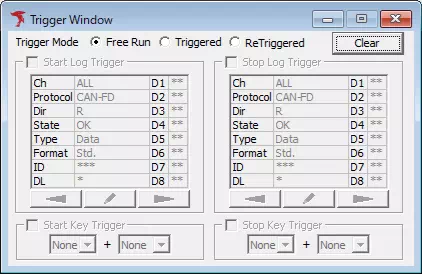
-
Enable the trigger feature Choose Triggerd or ReTriggerd in Trigger Mode. The following sections become available:
- Start Log Trigger
- Stop Log Trigger
- Start Key Trigger
- Stop Key Trigger
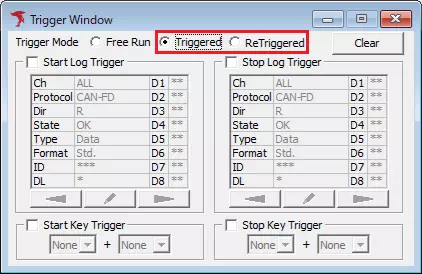
-
Enable a log trigger Turn on the checkbox for Start Log Trigger or Stop Log Trigger.
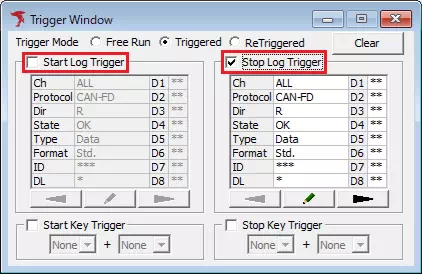
-
Open the Trigger Setting dialog Click
 or double-click inside the trigger condition area to open Trigger Setting.
or double-click inside the trigger condition area to open Trigger Setting.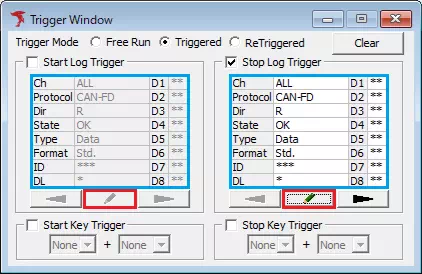
-
Configure the conditions Specify protocol, channel, direction, and other conditions.
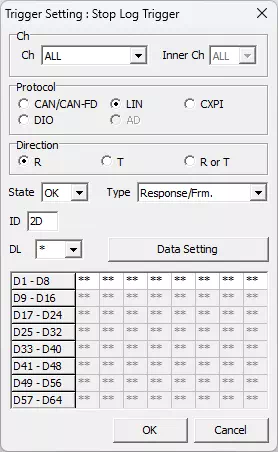 tip
tipSee Trigger Setting dialog for details.
-
Save the conditions Click
 . The configured conditions appear in Trigger Window.
. The configured conditions appear in Trigger Window.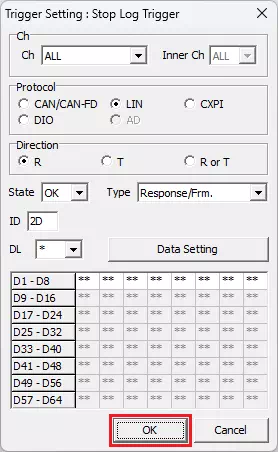
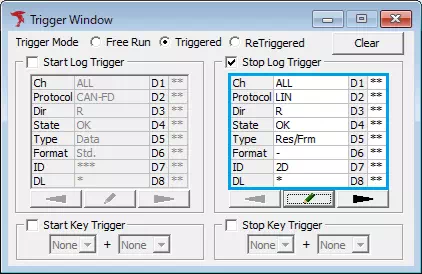
-
Start monitoring Logging starts or stops automatically when the trigger conditions occur.
Configure a Key Trigger
-
Open Trigger Window
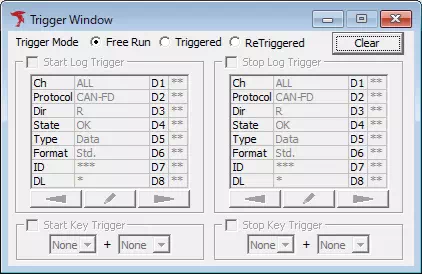
-
Enable the trigger feature Choose Triggerd or ReTriggerd to unlock the trigger sections.
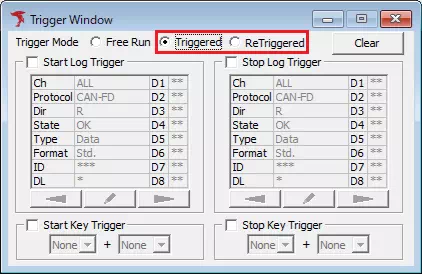
-
Enable a key trigger Turn on the checkbox for Start Key Trigger or Stop Key Trigger.
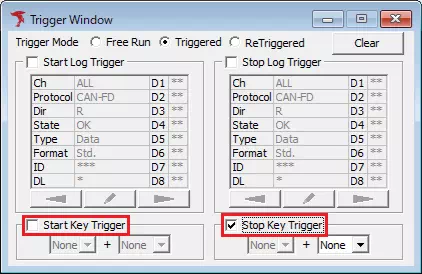
-
Configure the key combination Select the main key and optional sub key from the drop-down lists.
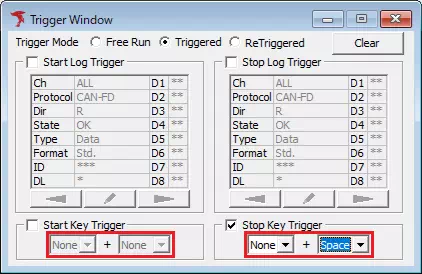 tip
tipSee Key Trigger overview for available keys.
-
Start monitoring Logging starts or stops when the configured key combination is pressed.
Trigger Window Overview
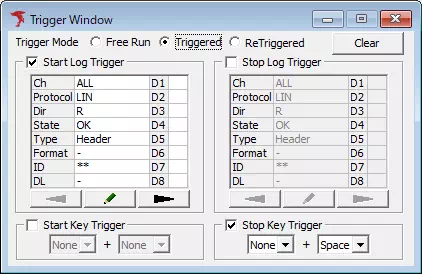
| Item | Description | Notes |
|---|---|---|
| Trigger Mode | Select Free Run, Triggered, or ReTriggered. | See Trigger modes. |
| Start Log Trigger | Configure start log triggers. | See Log Trigger overview. |
| Stop Log Trigger | Configure stop log triggers. | See Log Trigger overview. |
| Start Key Trigger | Configure start key triggers. | See Key Trigger overview. |
| Stop Key Trigger | Configure stop key triggers. | See Key Trigger overview. |
 | Clears all trigger conditions after confirmation and switches the mode to Free Run. |
Log Trigger Overview
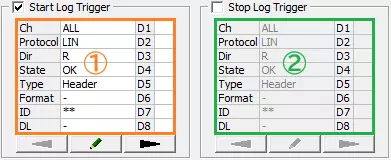
| Item | Description | Notes | |
|---|---|---|---|
| Start Log Trigger | Start Log Trigger | Enable or disable the start log trigger. 【ON】 Enable. 【OFF】 Disable. | Unavailable when Trigger Mode is Free Run. |
| Condition list (area ①) | Shows the registered start log trigger conditions. | Double-click to open the Trigger Setting dialog. | |
 | Opens the Trigger Setting dialog. | ||
 | Scrolls to the previous page when multiple conditions are registered. | ||
 | Scrolls to the next page when multiple conditions are registered. | ||
| Stop Log Trigger | Stop Log Trigger | Enable or disable the stop log trigger. 【ON】 Enable. 【OFF】 Disable. | Unavailable when Trigger Mode is Free Run. |
| Condition list (area ②) | Shows the registered stop log trigger conditions. | Double-click to open the Trigger Setting dialog. | |
 | Opens the Trigger Setting dialog. | ||
 | Scrolls to the previous page. | ||
 | Scrolls to the next page. | ||
Trigger Setting Dialog
Configure conditions for start or stop log triggers.
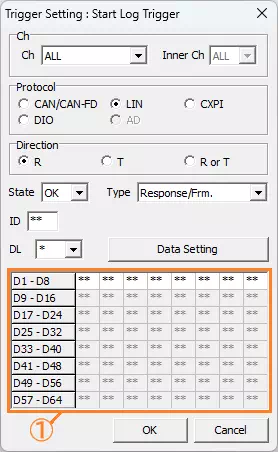
| Item | Description | Notes | |
|---|---|---|---|
| Ch | Ch | Select the device channel: ALL, 1, 2, 3, or 4. | |
| InnerCh | Select the internal channel of the device: ALL, 1, or 2. | ||
| Protocol | Select the protocol: CAN/CAN-FD, LIN, CXPI, DIO, or AD. | CXPI and AD cannot be selected. | |
| Direction | Select the direction: R, T, or R or T. | R = receive, T = transmit, R or T = both. | |
| State | Select the frame state: OK or NG. | ||
| Type | Select the frame type. If State is OK: Header, Response/Frm., Wakeup, Sleep, B-Sleep. If State is NG: All Error, SyncBrk. Long, SyncBrk. Short, Parity Err., ShortMsg Err., Checksum Err., NoRes. Err., Bit Err., Framing Err., SyncField Err., H. Timeout, UART Err. | ||
| ID | Set the LIN ID in hexadecimal. | Available when Type is Header or Response/Frm. | |
| DL | Select the data length (1–8, *). | Available when Type is Response/Frm. | |
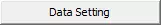 | Open the Data Setting dialog to specify data bytes. | Available when Type is Response/Frm. | |
| Data list (area ①) | Displays the data bytes configured in the Data Setting dialog. | Double-click to reopen the Data Setting dialog. | |
 | Save the conditions and close the dialog. | ||
 | Close the dialog without saving. | ||
Data Setting Dialog
Configure data bytes for the trigger condition in hexadecimal or binary.
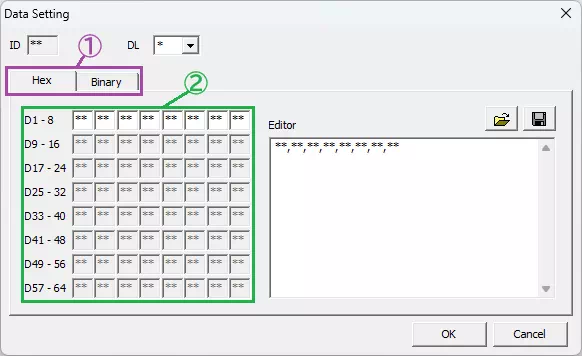
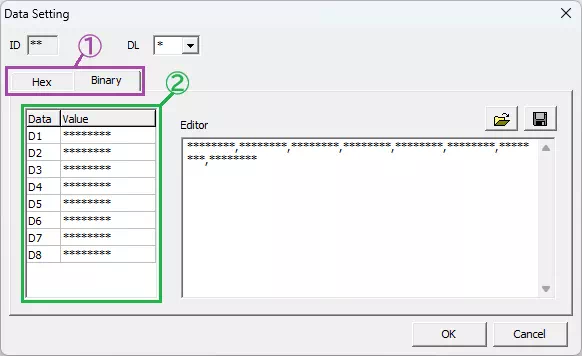
| Item | Description | Notes |
|---|---|---|
| ID | LIN ID in hexadecimal. | Cannot be changed in this dialog. |
| DL | Data length (1–8, *). | Adjusts the available byte fields. * behaves the same as 8. |
| Format tabs (area ①) | Switch between Hex and Binary views. | |
| Data fields (area ②) | Enter data for each byte. | Wildcards (*) can be used to ignore bits during matching. |
| Editor | Enter data as CSV text. | Wildcards (*) supported. |
 | Load data from a CSV file saved with the Save button. | |
 | Save the current data to a CSV file. | |
 | Save and close. | |
 | Discard and close. |
The data fields and editor are linked. Changes in one area update the other automatically.
Key Trigger Overview

| Item | Description | Notes | |
|---|---|---|---|
| Start Key Trigger | Start Key Trigger | Enable or disable the start key trigger. 【ON】 Enable. 【OFF】 Disable. | Unavailable when Trigger Mode is Free Run. |
| Main key (area ①) | Select the main key: None, A–Z, 0–9, F1–F12, SPACE. | Selecting None disables the start key trigger. | |
| Sub key (area ②) | Select an optional modifier: None, Alt, Ctrl, Shift. | The sub key alone cannot trigger logging. | |
| Stop Key Trigger | Stop Key Trigger | Enable or disable the stop key trigger. 【ON】 Enable. 【OFF】 Disable. | Unavailable when Trigger Mode is Free Run. |
| Main key (area ③) | Select the main key for the stop trigger. | Selecting None disables the stop key trigger. | |
| Sub key (area ④) | Select an optional modifier. | The sub key alone cannot trigger logging. | |
Force Start Logging
When a start trigger is enabled, you can force logging to begin before the trigger condition occurs by:
- Menu bar: Command → Forced Logging Start

- Toolbar:
