Workflow for Using the Product
MicroPeckerX InstaGW is used in the following order.
1. Edit the gateway setting file
- Use the Excel-format gateway setting file to configure CAN/CAN FD communication parameters, gateway target IDs, periodic transmission data, and more.
- Template files are stored in the
Settingfolder of the installation package.
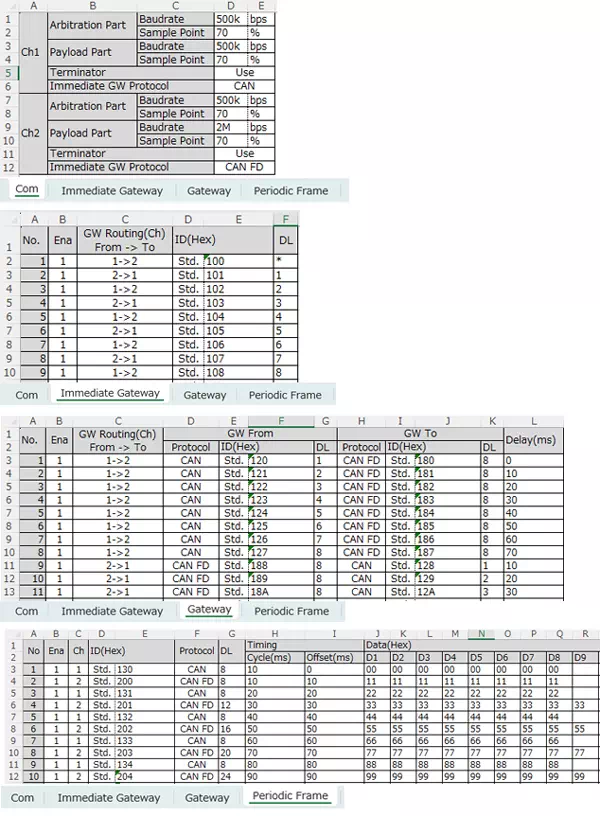
2. Start the configuration software
Launch the GUI application as follows:
- Open the Windows Start menu.
- Expand All apps → InstaGW folder.
- Click InstaGW Setting Tool Ver. x.xx (x.xx is the product version).
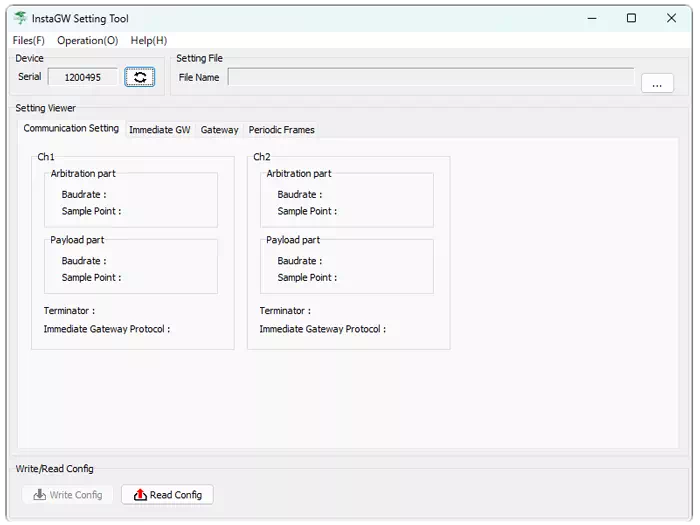
3. Connect MicroPeckerX
Connect MicroPeckerX to a USB port on the PC and make sure that it is recognized correctly by the configuration software.
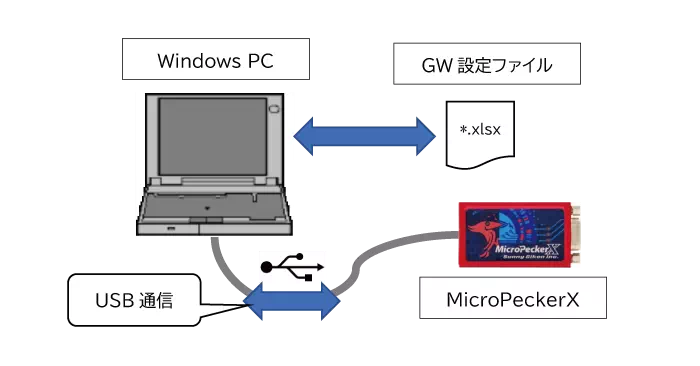
Steps 2. Start the configuration software and 3. Connect MicroPeckerX can be performed in the opposite order. When MicroPeckerX is connected before launching the application, it is detected automatically at startup.
4. Load the gateway setting file
Load the edited gateway setting file in the configuration software. After the file is loaded, the configuration values appear on screen. Review them carefully for errors.
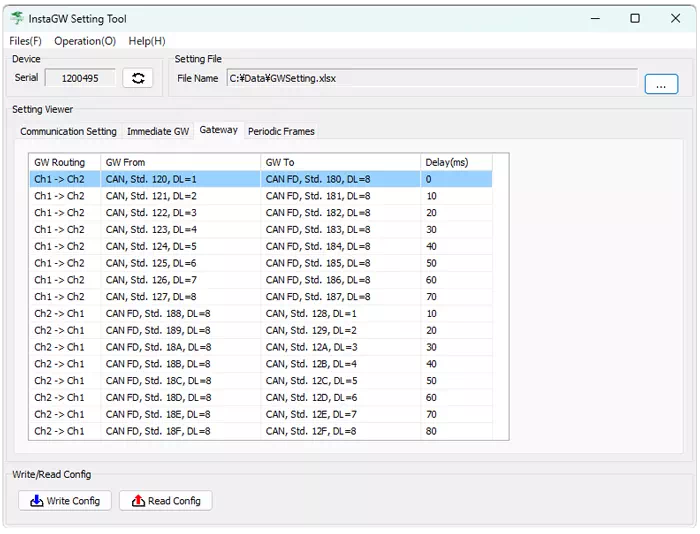
5. Write the settings to MicroPeckerX
Write the gateway configuration to MicroPeckerX from the configuration software. Because the configuration is stored on the device, MicroPeckerX can operate on its own afterwards.
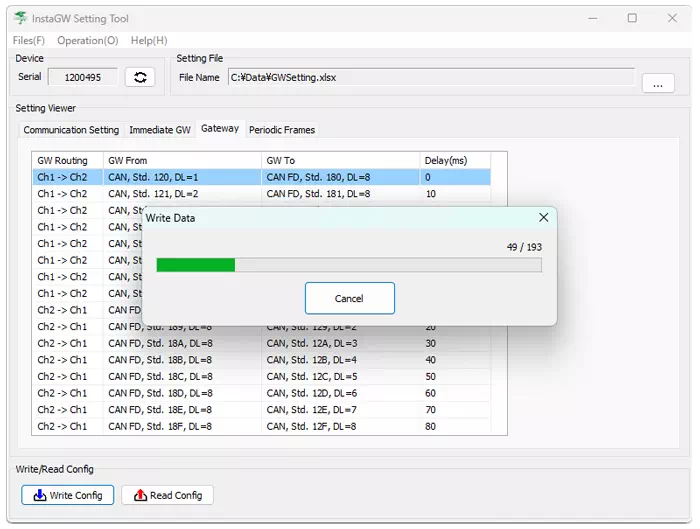
The gateway configuration written to MicroPeckerX does not take effect until you power-cycle the MicroPeckerX unit.
6. Operate MicroPeckerX InstaGW
Connect the CAN 2ch D-sub cable to MicroPeckerX and attach each channel connector to the corresponding CAN bus. When MicroPeckerX receives power via USB, it begins operating according to the stored configuration.
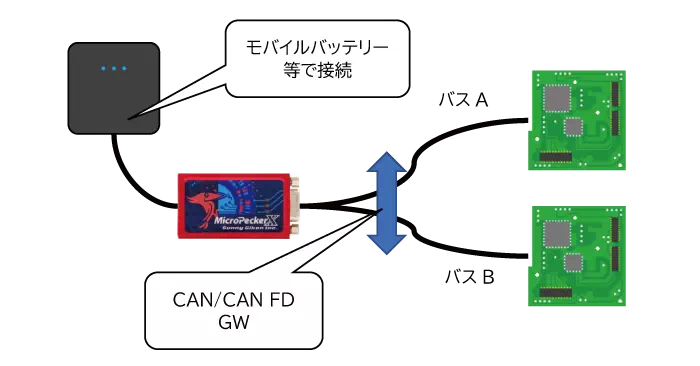
- If the destination node loses power or otherwise cannot complete CAN/CAN FD transmission, part of the system will reset. If gateway processing does not resume, restart power to MicroPeckerX.
- The internal timers used for gateway and periodic transmission run for approximately 9 days and 17 hours. For longer continuous operation, power-cycle MicroPeckerX periodically.