ID Filtering
MicroPeckerX InstaGW can filter the CAN IDs that pass through to the destination CAN bus.
Usage example
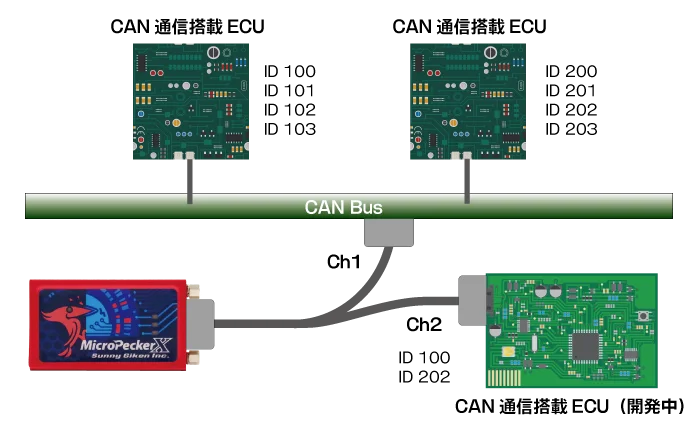
In this scenario, only CAN IDs 100 and 202 are forwarded to an ECU under development. The following sections show sample entries in the gateway setting file.
Common settings
Com sheet
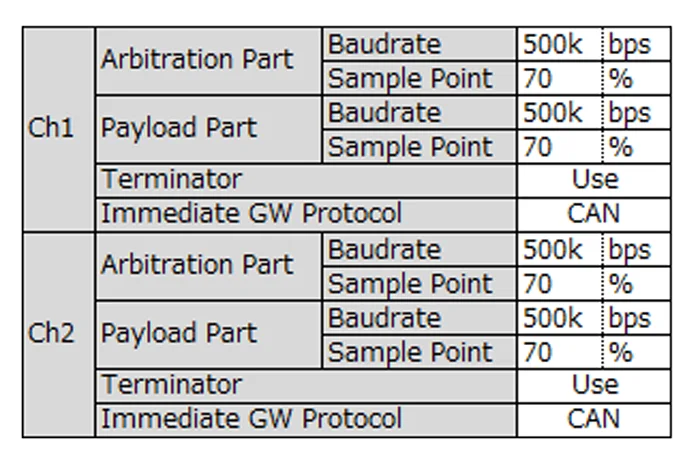
- Configure the arbitration and data-phase baud rates for each channel. In this example, both Ch1 and Ch2 are configured for CAN.
- When using immediate gateway, the Immediate GW Protocol defines the protocol for each channel. In this example, both Ch1 and Ch2 use CAN.
Using immediate gateway
Immediate gateway provides a gateway path with very little latency.*
Immediate GW sheet
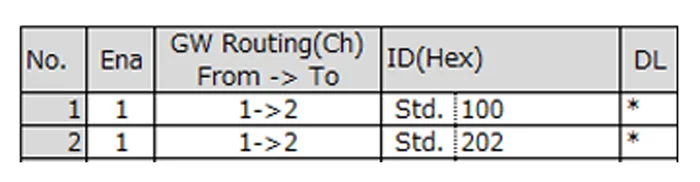
- Configure the IDs to gateway on each channel. In this example, IDs 100 and 202 are forwarded from Ch1 to Ch2 (Ch1→Ch2).
*Measured gateway latency of approximately 3.5 μs with CAN FD communication (arbitration phase 500 kbps, data phase 2 Mbps).
Using normal gateway
Normal gateway* allows ID remapping and arbitrary transmission timing.
Gateway sheet
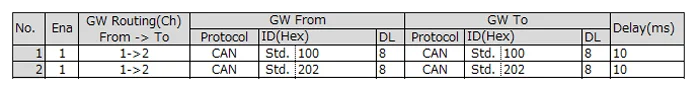
- Configure the IDs to gateway on each channel. In this example, the conversion 1→2 (Ch1→Ch2) uses CAN on both channels.
- IDs 100 and 202 are forwarded to Ch2 unchanged. A 10 ms delay is added before the frames are transmitted on Ch2.
*Measured gateway latency of approximately 12.5–20 μs depending on data length with CAN FD communication (arbitration phase 500 kbps, data phase 2 Mbps).