CAN Gateway Analysis
After merging channel logs, the GW Analyze tab estimates gateway latency, message loss, and residence peaks between two channels.
GW Analyze Tab
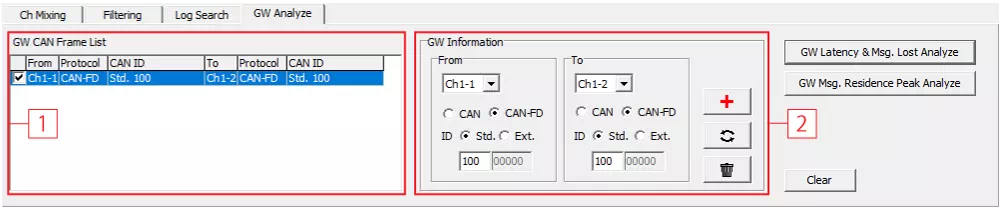
- GW CAN Frame List: Lists frame pairs to analyze; enable or disable each with the checkbox.
- GW Information: Define source and destination channels, protocol (CAN/CAN FD), ID format (Std/Ext), and CAN ID. Register the pair with + (up to 64 entries). Use Refresh or Delete to update or remove entries.
- GW Latency & Msg. Lost Analyze: Calculate latency statistics and detect missing messages.
- GW Msg. Residence Peak Analyze: Measure residence peaks (queued frames) between source and destination.
- Clear: Remove all entries.
Workflow
- Open the GW Analyze tab on the Analyze view.
- Enter the source (
From) and destination (To) channel information and register it. - Click GW Latency & Msg. Lost Analyze to see max/min/average latency, timestamps where they occur, and any lost messages. Results appear in the Analyze Result dialog.
- Click GW Msg. Residence Peak Analyze to review dwell time peaks and when they occur.
The result dialog lists both source and destination properties, latency statistics, loss counts, and residence peaks. Double-clicking timestamps jumps back to the relevant log entries.