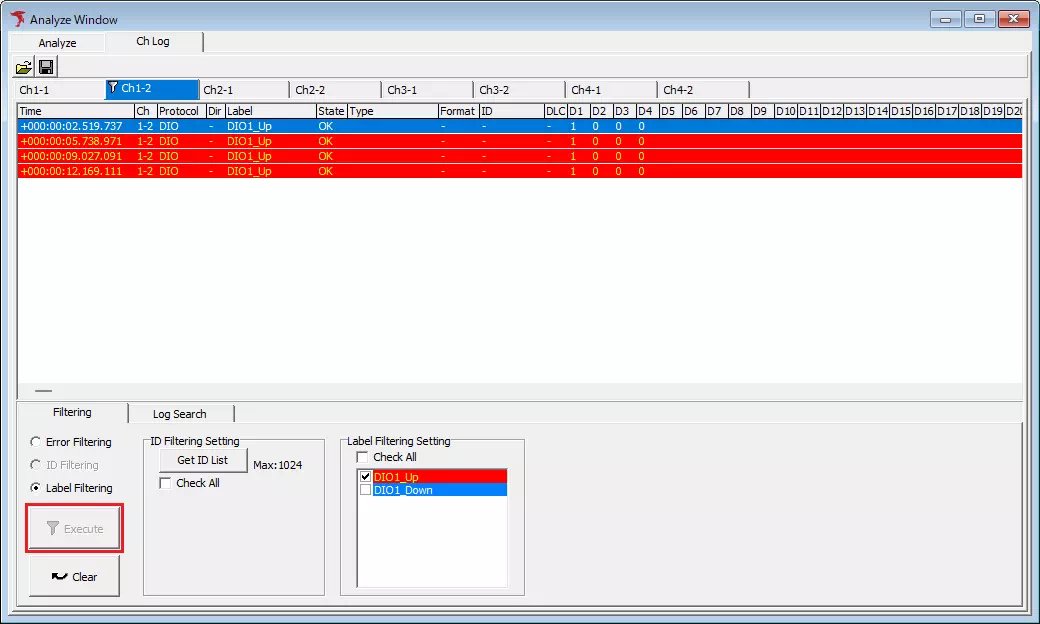Filtering
Use the Filtering tab in Analyze Window (Ch Log or Analyze tab) to limit which logs are shown:
- Error Filtering
- ID Filtering
- Label Filtering
Filtering Tab
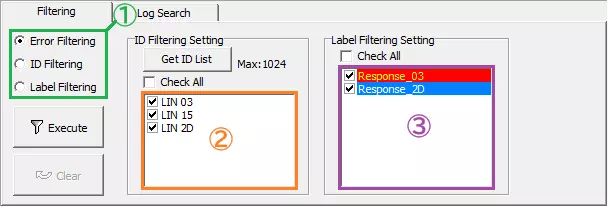
| Item | Description | Notes | |
|---|---|---|---|
| Filter Setting (①) | Select the filter type: Error Filtering — hide error logs. ID Filtering — show only IDs chosen in ID Filtering Setting. Label Filtering — show only labels chosen in Label Filtering Setting. | Error/ID filters are not available for DIO/AD. Label Filtering requires labels registered in Label Filter Window. | |
 | Apply the selected filter. | In Ch Log tab, you cannot stack multiple filters; click  first to reset. first to reset. | |
 | Clear the current filter. | ||
| ID Filtering Setting |  | List all IDs currently visible in Analyze Window. | Not available for DIO/AD. |
| Check All | Select/deselect all IDs at once. ON: include all IDs. OFF: exclude all IDs. | Not available for DIO/AD. | |
| Label Filtering Setting | Check All | Select/deselect all labels at once. ON: include all labels. OFF: exclude all labels. | |
| Label list (②) | Toggle each label individually. Labels disabled in Label Filter Window still appear here. | ||
Label Filtering Example
Prerequisite: labels are configured in Label Filter Window.
-
Choose labels
Turn checkboxes on for labels to include. By default all labels are included.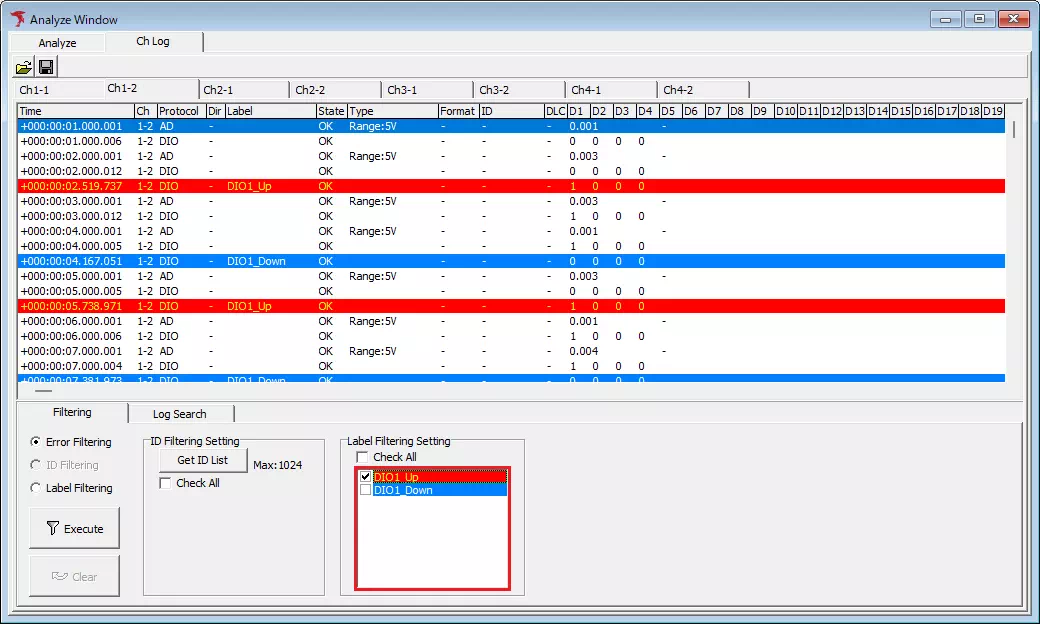
-
Select “Label Filtering”
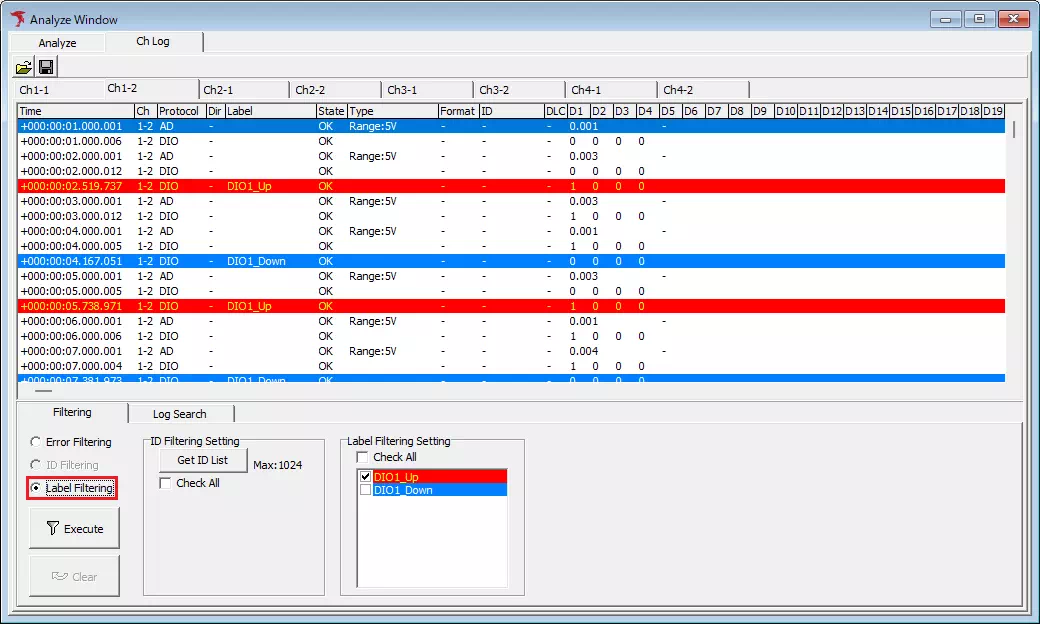
-
Click “Execute”
Only logs with the selected labels remain visible.