AD Range Settings
Configure the AD measurement range in Simulation Window.
Basic Steps
-
Open Simulation Window and choose AD
Select Simulation Window from the menu or toolbar, then pick AD.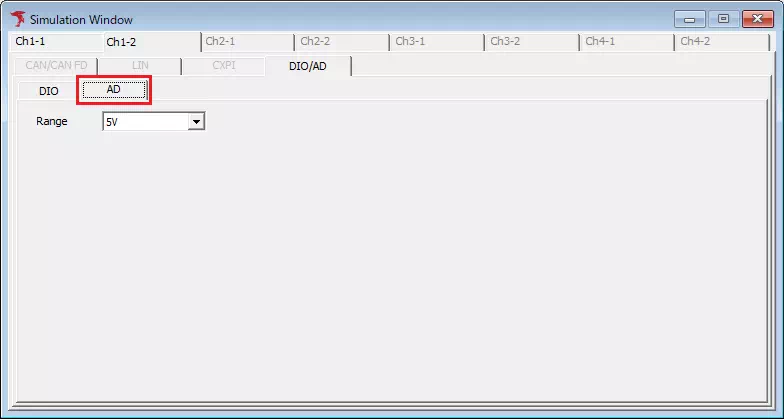
-
Select the range
Choose the voltage range from the Range drop-down.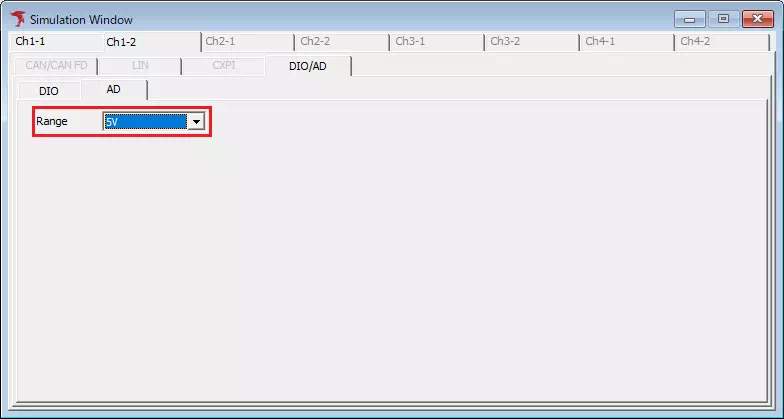
-
Start monitoring
- Menu bar: Command → Start
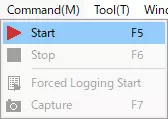
- Toolbar:

- Press F5.
- Menu bar: Command → Start
Screen Guide
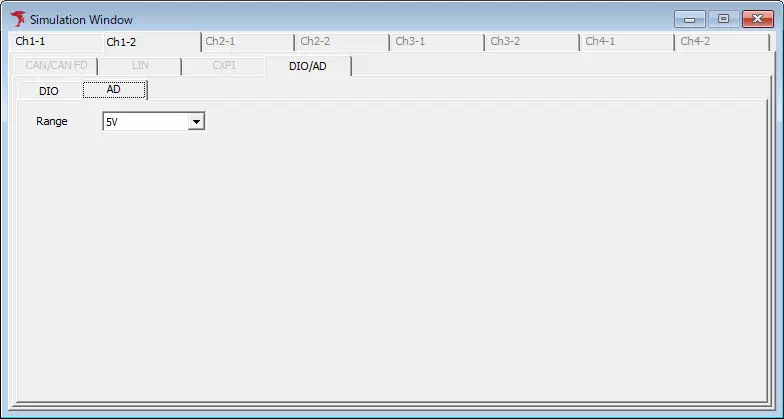
| Item | Description | Notes |
|---|---|---|
| Range | Choose 5 V, 15 V, or 40 V. | Selected value is the upper limit (lower limit is 0 V). |