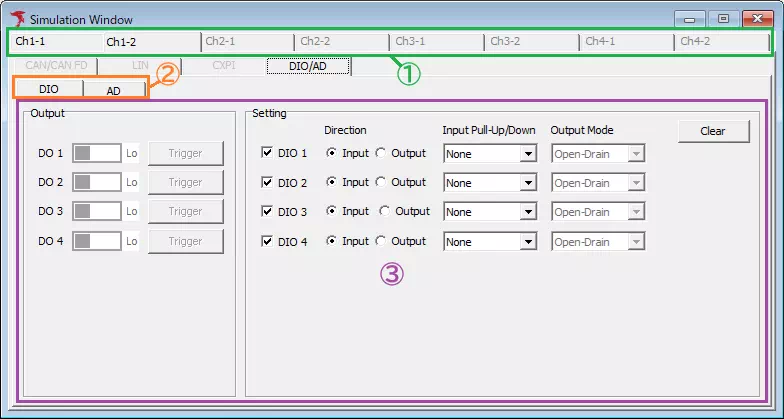Feature Overview
Use Simulation Window to configure DIO I/O settings and the AD measurement range.
DIO
| Feature | Description |
|---|
| Direction | Configure input/output per port. |
| Pull-up / Pull-down | Choose pull-up or pull-down for input ports. |
| Output mode | Select open-drain or push-pull for output ports. |
| Output level | Set the output level (Hi/Lo). |
| Feature | Description |
|---|
| Range | Choose the AD range: 5 V, 15 V, or 40 V. |
Simulation Window
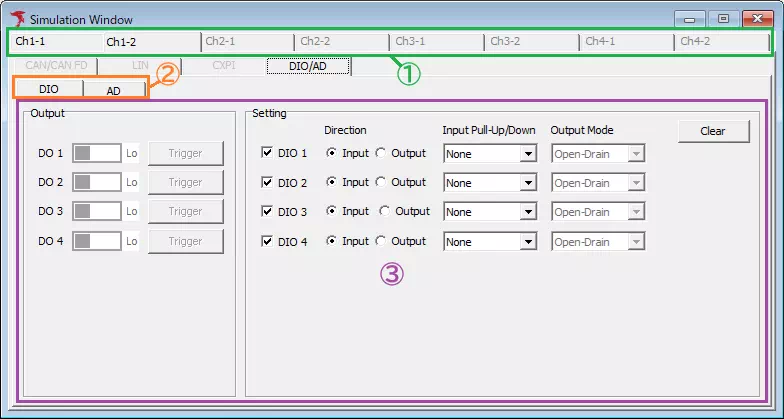
| Item | Description |
|---|
| Channel tabs (①) | Select the channel to configure. |
| Protocol tabs (②) | Choose the protocol (DIO or AD). |
| Settings pane (③) | Displays controls for the selected protocol. |