Merge Multiple Channels
Use the Ch Mixing tab in Analyze Window to merge logs from multiple channels and display them together. Once merged, the following tabs become available:
- Filtering
- Log Search
- GW Analyze
Ch Mixing Tab
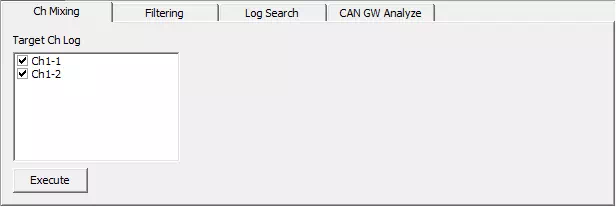
| Item | Description |
|---|---|
| Target Ch Log | Lists all channels with data in Analyze Window. Turn the checkbox on to include the channel, off to exclude it. |
 | Merge the selected channels. |
tip
Merged logs appear in timestamp order in the Analyze tab. If timestamps are identical, the channels are ordered numerically.
Steps
-
Select channels
Enable the checkboxes for the channels you want to merge.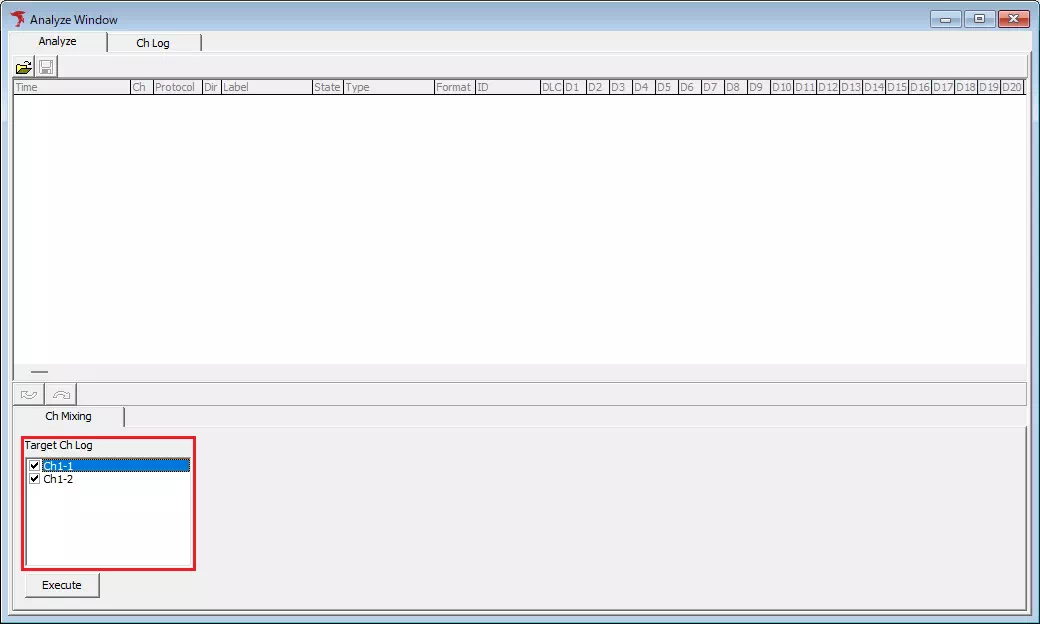
-
Execute the merge
Click .
.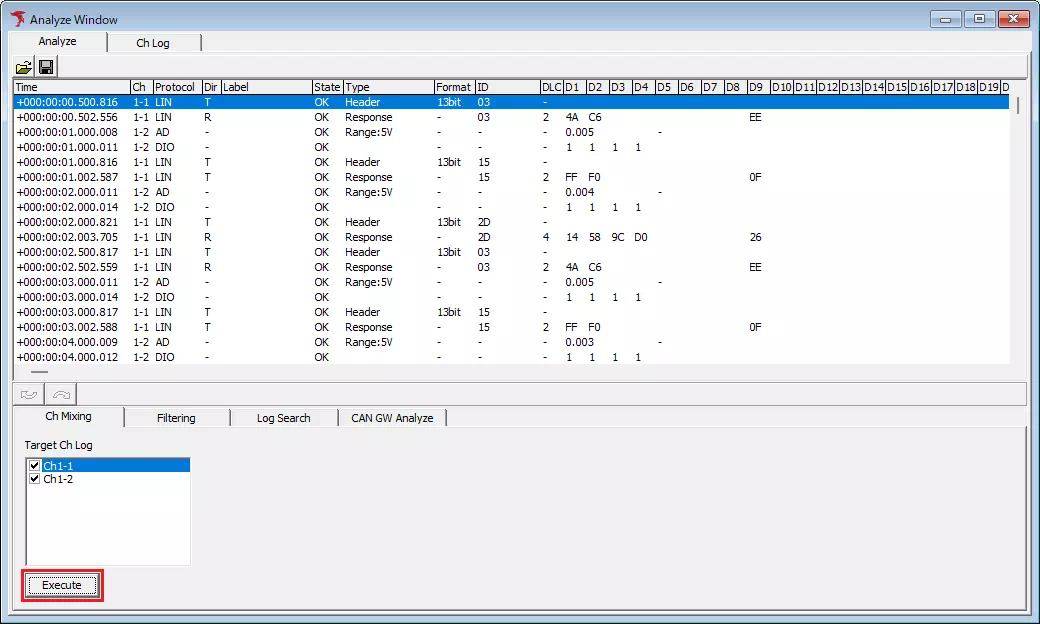
tip
After merging, the Filtering, Log Search, and GW Analyze tabs become available.