Microsoft Excel Sample Program
Microsoft Excel Simulation Program
Screen layout (Setting sheet)
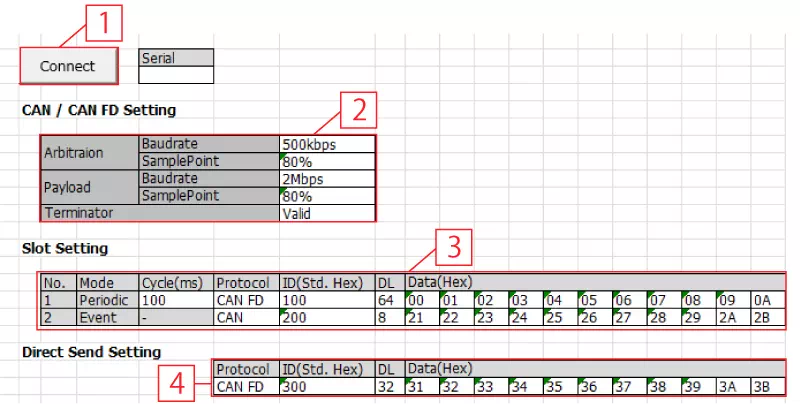
| # | Item | Description |
|---|---|---|
| 1 | Connect button | Recognizes the MicroPeckerX units connected to the PC when clicked. |
| 2 | CAN / CAN FD Setting | Configures the baud rate, sample point, and whether to enable termination resistors. |
| 3 | Slot Setting | Configures the periodic transmission preset frame (No. 1) and the event transmission preset frame (No. 2). |
| 4 | Direct Send Setting | Configures the direct transmission preset frame. |
Screen layout (Monitoring sheet)
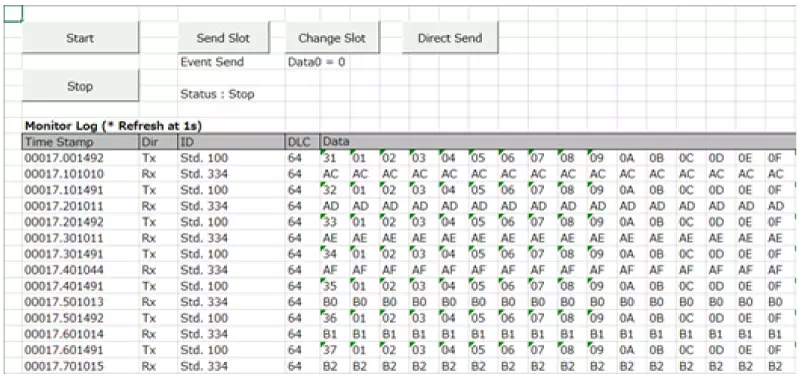
| # | Item | Description |
|---|---|---|
| 1 | Start button | Starts monitoring when clicked and sends the periodic transmission preset frame based on the Setting sheet configuration. |
| 2 | Stop button | Stops monitoring and stops sending the periodic transmission preset frame when clicked. |
| 3 | Send Slot button | Sends the event transmission preset frame when clicked. |
| 4 | Change Slot button | Changes the data (only D1) of the periodic transmission preset frame to 00H when clicked. |
| 5 | Direct Send button | Sends the direct transmission preset frame when clicked. |
| 6 | Monitor Log (Note 1) | Displays the log information for transmitted and received frames. The log updates every second, clearing all previous entries at that time. If no log information exists, the display is not updated and the previous entries remain. |
Log viewer details
| # | Item | Description |
|---|---|---|
| 1 | Time Stamp | Displays timestamps in the format sssss.mmmuuu. |
| 2 | Dir | Displays the log direction. Rx: Receive log / Tx: Transmit log |
| 3 | ID | Displays the CAN ID and ID format. The CAN ID is shown in hexadecimal, and the format is displayed as follows. Std: Standard ID / Ext: Extended ID |
| 4 | DLC | Displays the data length (1 to 64). |
| 5 | Data | Displays data (D1–D64) in hexadecimal. |
Preset frames
The contents of each preset frame are shown below. You can modify the frame contents on the Setting sheet.
| Frame type | Slot | Protocol | ID | DL | Data (hexadecimal) | ||||||
|---|---|---|---|---|---|---|---|---|---|---|---|
| Format | CAN ID | D1 | D2 | … | D8 | … | D64 | ||||
| Periodic transmission preset frame (Note 1) | 1 | CAN FD | Standard ID | 100H | 64 | 00 | 01 | … | 07 | … | 3F |
| Event transmission preset frame | 2 | CAN | Standard ID | 200H | 8 | 21 | 22 | … | 28 | ||
| Direct transmission preset frame | - | CAN FD | Standard ID | 300H | 8 | 31 | 32 | … | 38 | ||
Note 1: Only D1 increments by +1 each time it is transmitted.