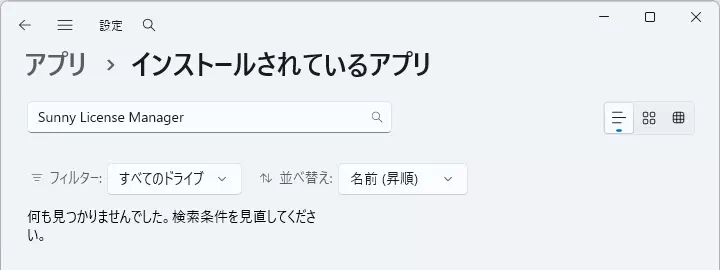Uninstalling Sunny License Manager
This page explains how to uninstall Sunny License Manager.
Always run the Sunny License Manager uninstaller with a user account that has administrator privileges.
Uninstallation Procedure
-
Launch Settings in either of the following ways:
- Click the Windows taskbar Start button, open the Start menu, click All apps, and select Settings from the application list.
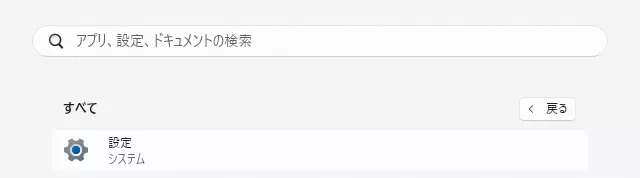
- Press Windows + I on the keyboard.
- Click the Windows taskbar Start button, open the Start menu, click All apps, and select Settings from the application list.
-
In the left navigation of the Settings window, click Apps.
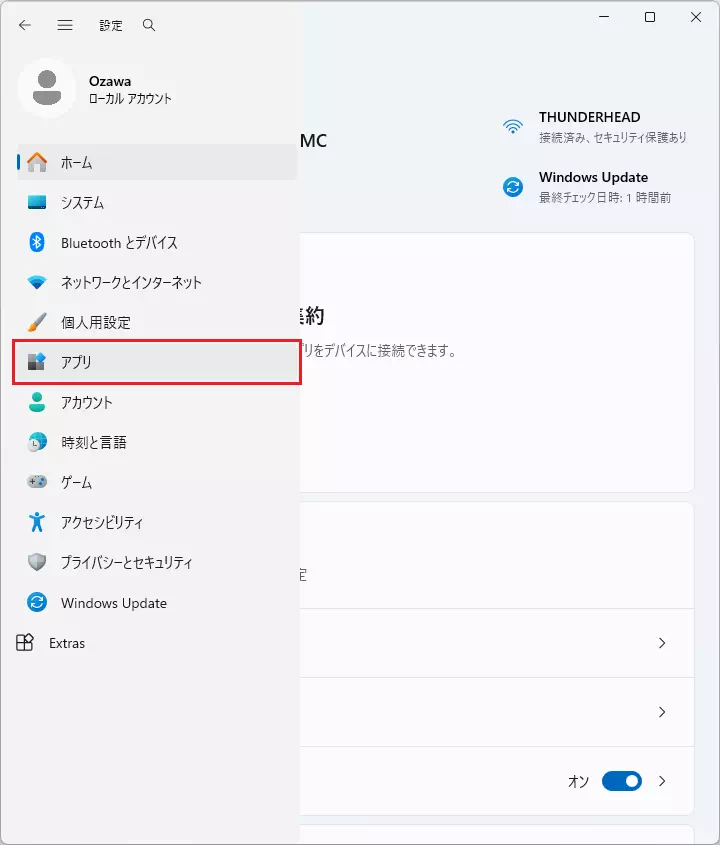
-
From the Apps menu list, click Installed apps.
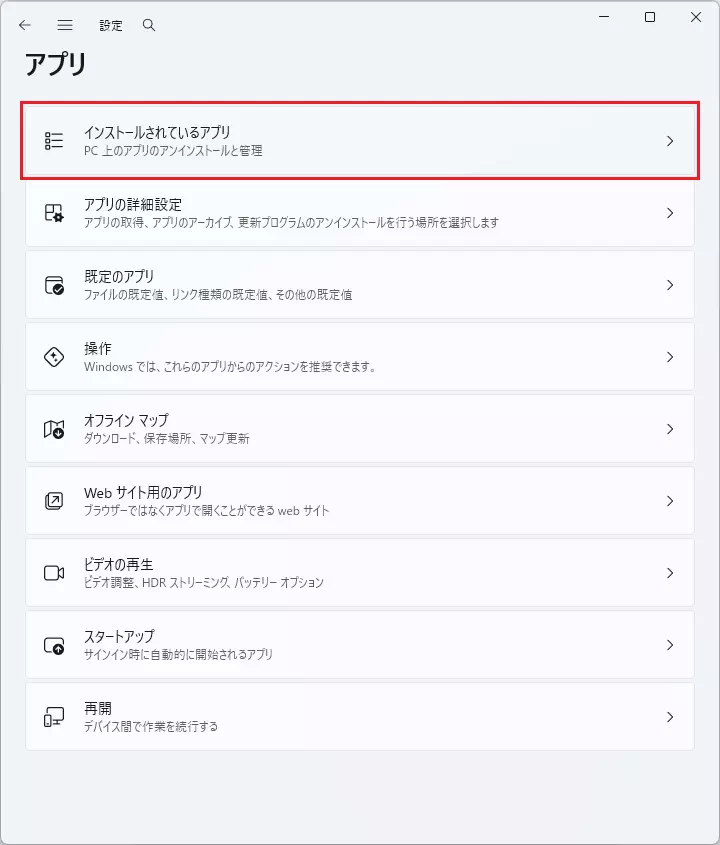
-
The list of installed applications appears. Locate Sunny License Manager using either of these options:
- Scroll through the list and find Sunny License Manager.
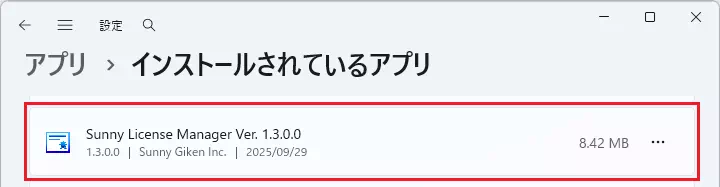
- Enter Sunny License Manager in the search bar to filter the list.
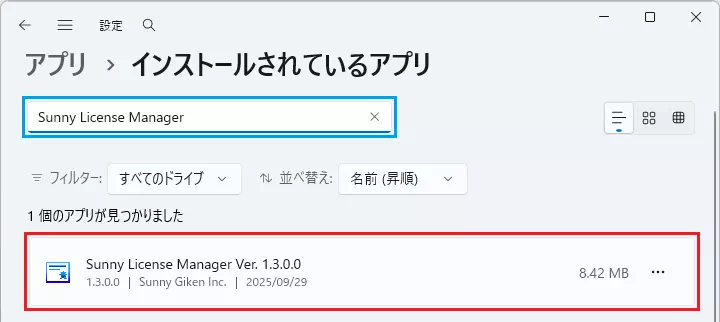
- Scroll through the list and find Sunny License Manager.
-
Next to Sunny License Manager, click
 and choose Uninstall from the menu.
and choose Uninstall from the menu.
-
When the confirmation dialog appears, click Uninstall.
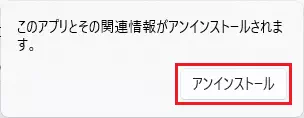
-
When prompted by User Account Control, click Yes.

-
Wait while Sunny License Manager is removed.
-
When the uninstallation completes, the following dialog appears. Click OK.
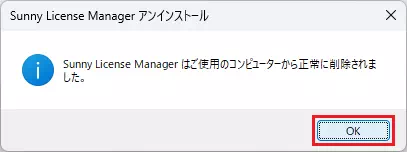
-
Confirm that Sunny License Manager no longer appears in the installed applications list.