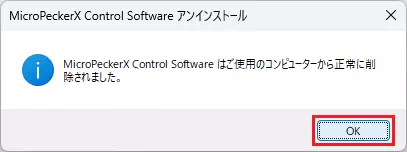Uninstalling MicroPeckerX Control Software
This page explains how to uninstall MicroPeckerX Control Software.
Caution
If MicroPeckerX Control Software is installed under multiple user accounts, you must run the uninstaller for each user account.
Uninstallation Procedure
-
Open the Start menu on the Windows taskbar, then launch the MicroPeckerX Control Software uninstaller using either method below:
- Click All apps, scroll through the list, and select Uninstall MicroPeckerX Control Software.
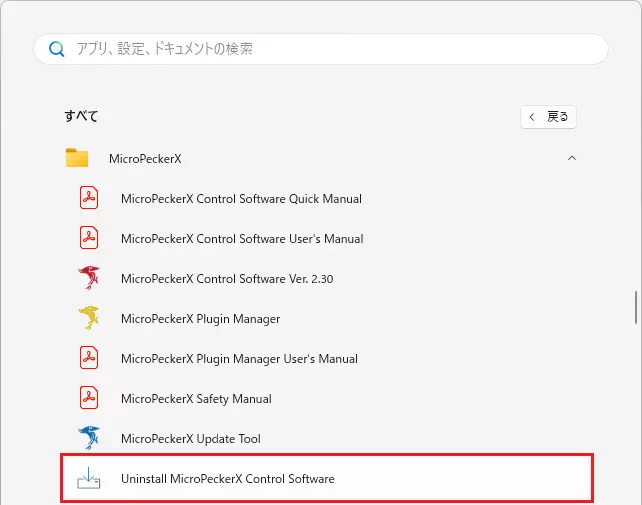
- Enter Uninstall MicroPeckerX Control Software in the search box and select it from the search results.
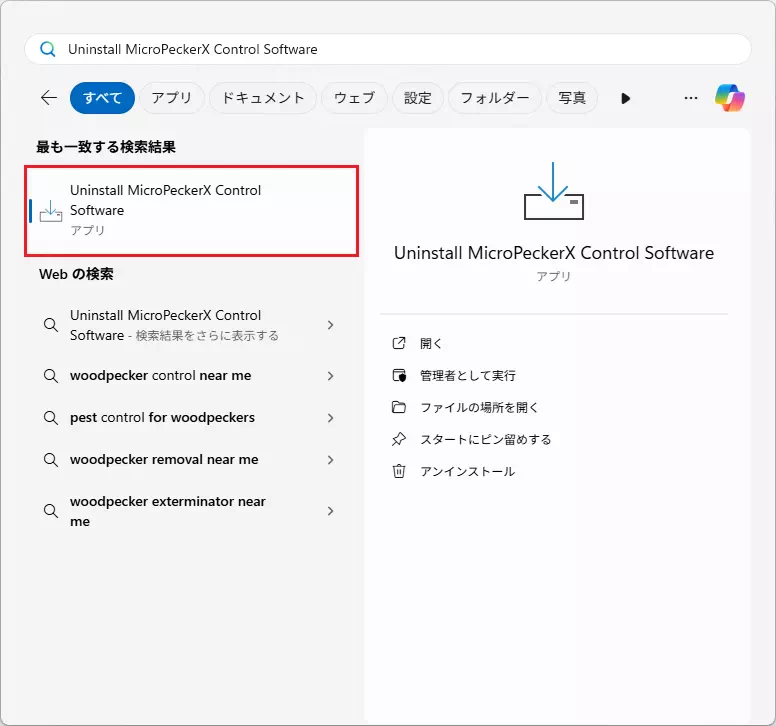
- Click All apps, scroll through the list, and select Uninstall MicroPeckerX Control Software.
-
When the following dialog appears, click Install to begin the removal process.
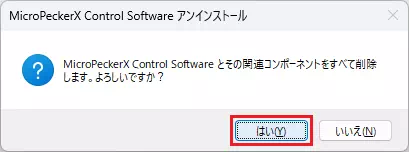
-
Wait while MicroPeckerX Control Software is uninstalled.
-
When completion is indicated, click Finish.