Product Configuration and Feature Overview
Product Configuration
Use this product with the following components.
MicroPeckerX Plugin Manager (GUI application)
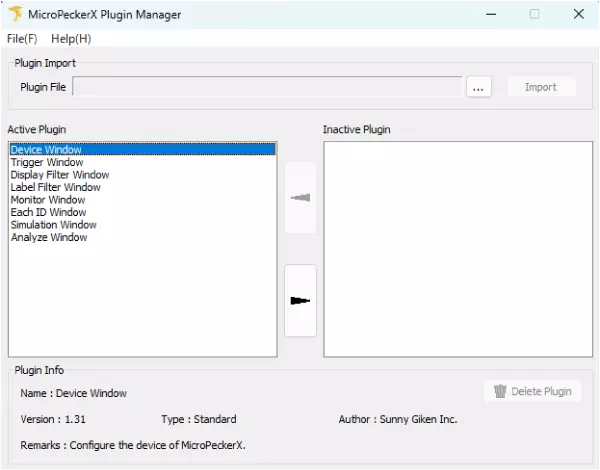
Note: Installed together with the MicroPeckerX Control Software.
Feature Overview
This product provides the functions listed below.
| Function | Description |
|---|---|
| Display plugins | Lists the plugins installed in the MicroPeckerX Control Software. |
| Enable/disable plugins | Allows you to toggle whether each plugin installed in the MicroPeckerX Control Software is enabled. |
| Add plugins | Adds MicroPeckerX plugins to the MicroPeckerX Control Software. |
| Remove plugins | Removes MicroPeckerX plugins from the MicroPeckerX Control Software. |
System Requirements
The PC that runs MicroPeckerX Plugin Manager must meet the following requirements.
| Item | Specification |
|---|---|
| OS | Windows 11 (64-bit), Windows 10 (64-bit)【1】【2】 |
| CPU | x86 processor from Intel or AMD (Core i5/Ryzen 5 or higher recommended) |
| Hard disk | 10 GB or more of free space |
| Memory | 8 GB or more recommended |
| Display | 1920 × 1080 or higher recommended |
| Other | Monitor, keyboard, mouse |
【1】 If you are using a PC with power-saving features, configure the system so that sleep mode, hard disk spin-down, or CPU throttling does not occur while using this product.
【2】 Virtual environments are not supported.