Package Structure
API Positioning
The relationships among the APIs provided by this product are shown below.
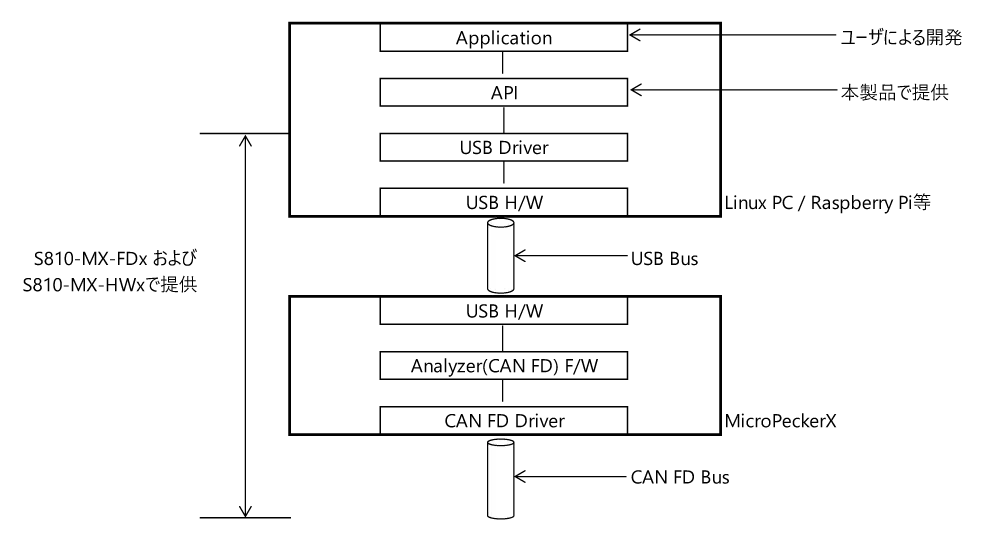
Package Contents
The following table lists the contents included in the free edition of this product. The folder paths are shown relative to the package root. The library folder names differ depending on the target CPU/OS.
| Category | Description | File name | Folder |
|---|---|---|---|
| Application Development Library | Static library | libMPXCANFDCtrlFree.a | 01_drv/Arm7l_gcc |
| Dynamic library | libMPXCANFDCtrlFree.so | 01_drv/Arm7l_gcc | |
| Header file | MPXCANFDCtrlLinuxFree.h | 01_drv/Arm7l_gcc | |
| Sample Program (Python) | Python sample application | mpx_adl_sample.py | 02_sample |
| Python sample wrapper | mpx_adl_wrapper.cpp | 02_sample | |
| Python sample wrapper installer | setup.py | 02_sample | |
| Python wrapper sample API documentation (*) | mpx__adl__wrapper_8cpp.html | 03_doc/html | |
| Sample Program (C++) | C++ sample application | mpxinfo.c | 02_sample |
| C++ sample Makefile | Makefile | 02_sample | |
| Sample Program | Header file | MPXCANFDCtrlLinuxFree.h | 02_sample |
*: The Python wrapper sample API documentation is also available from the link below.
MicroPeckerX ADL Python Sample Documentation
Installing the FTDI D2XX Driver
Install the USB driver that supports MicroPeckerX. Download the appropriate D2XX driver for your OS from the FTDI Chip website.
FTDI Chip Drivers
Install the downloaded file in the designated location.
After installation, run commands such as sudo ldconfig to make the library available.
Granting User Write Permission (First-Time Setup)
By default, applications created with ADL, which is a user-mode driver, can only be run with root privileges.
A script is provided to automatically configure the system so that you can run applications without root privileges.
After extracting mpx_adl_linux.tar.gz, you will find mpx_adl_linux/lib/devrule_inst.
Run this file with sudo (root privileges).