Screen Overview
Config Converter Window
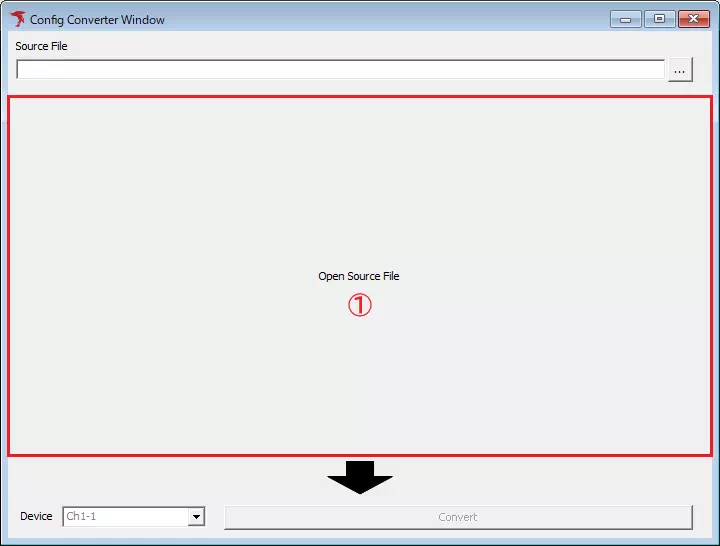
| Item | Description | Notes |
|---|---|---|
| Source File | Displays the full path of the loaded file. | |
 button button | Opens a file dialog where you can select the file to load. | The selected file is loaded immediately. |
| Settings display area (section ①) | Shows the configuration contents of the loaded file. | The displayed items depend on the loaded file. |
| Device | Selects the channel to which you want to apply the loaded configuration via a drop-down menu. | If a channel number appears in gray, it means the settings cannot be applied because the protocol is different. |
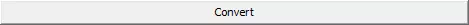 button button | Converts the configuration selected in the settings display area and applies it to the channel selected in Device. | The converted configuration is not saved to a configuration file automatically. |