Uninstall the USB Driver
This chapter explains how to uninstall the USB driver.
Caution
Always perform the uninstallation while signed in with an account that has administrator privileges.
The USB driver (Windows Driver Package – Sunny Giken Inc. CDM Driver Package) contains two components: Bus/D2XX Driver and VCP Driver. Uninstall both components.
- Click the Start button on the taskbar to open the Start menu. Select Settings (gear icon) from the menu, or press Win + I to open Settings directly.
- In the Settings window, click Apps in the left navigation pane. Then select Installed apps to view the list of installed applications.
- Scroll through the list to find Windows Driver Package – Sunny Giken Inc. CDM Driver Package, or type the name into the search box to filter the list.
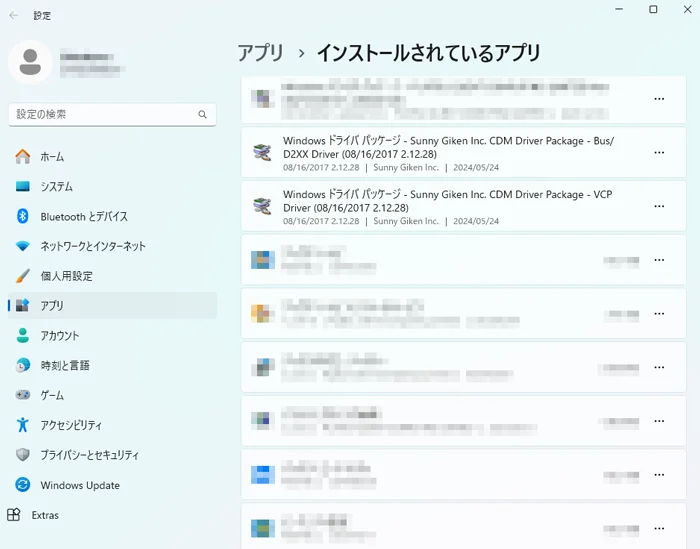
- For both the Bus/D2XX Driver and VCP Driver entries, click the three-dot menu (…) on the right and choose Uninstall.
- When a confirmation dialog appears, click Uninstall or Yes to proceed.
- Confirm that Windows Driver Package – Sunny Giken Inc. CDM Driver Package no longer appears in the list of installed applications.